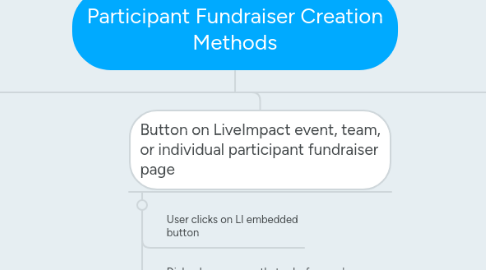
1. Button embed on external website
1.1. User clicks on LI embedded button
1.1.1. Dialog box appears that asks for user's first name, last name, and email address
1.1.1.1. Upon submitting info in the dialong box, a message appears "Thank you for submitting your information. Check your email in a few moments for next steps."
1.1.1.1.1. User checks email and clicks on "Create Fundraiser Button"
2. Button embedded in email from LiveImpact post registration
2.1. User registers for either ticketed or non-ticketd event using current UX for event registration
2.1.1. User checks email and clicks on "Create Fundraiser Button"
2.1.1.1. User is taken to LI participant creation page
2.1.1.1.1. User enters description, photo, goal amount etc. and saves page.
3. Button on LiveImpact event, team, or individual participant fundraiser page
3.1. User clicks on LI embedded button
3.2. Dialog box appears that asks for user's first name, last name, and email address
3.2.1. Upon submitting info in the dialong box, a message appears "Thank you for submitting your information. Check your email in a few moments for next steps."
3.2.1.1. User checks email and clicks on "Create Fundraiser Button"
3.2.1.1.1. User is taken to LI participant creation page

