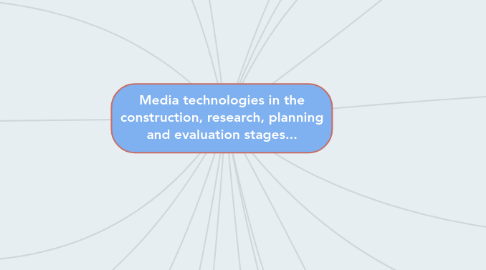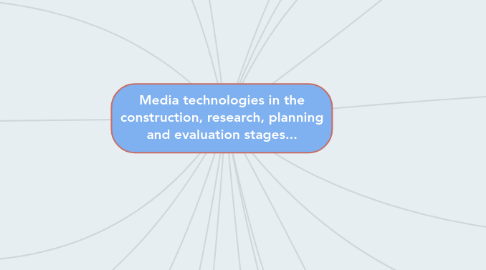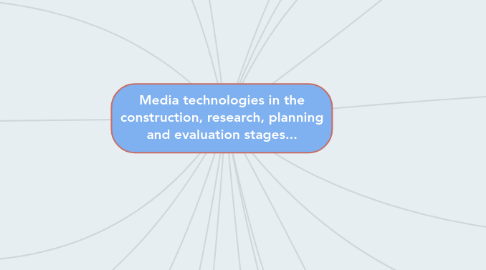Media technologies in the construction, research, planning and evaluation stages...
by Emily Proctor
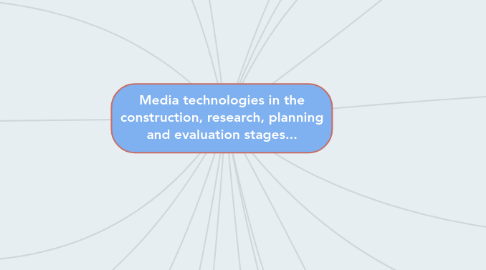
1. Slideshare: Slideshare is another online presentation website in which you can embed the presentations into your blog. I used slideshare multiple times throught my blog. It is just the same as a powerpoint as you can add pictures and text.
2. Youtube: Like IMBD, I used youtube to look at and research trailers in order to gain knowledge about the conventions and to get inspiration. I also used youtube to find film clips showing examples of the conventions I had found such as slow motion scenes. I then copied and pasted these links onto my blog. I also used youtube to find tutorials of how to use photoshop which then helped me later on in the making of my ancillary pieces.
3. Emaze: Another presentation software is emaze. Emaze is again like a presentation however you have the opportunity to use different themes. For exapmle I have used an old style movie theme on one with the 3 2 1 countdown and a newspaper one for my magazine cover designs.
4. Survey Monkey: Survey monkey was the online questionnaire website that I used to create my questionnaire on which I then sent to my target audience. Doing it online meant that I could easily analyse the results as the website produced bar charts and pie charts for me displaying the data. I could then look and easily see the most popular answers and use this information in the creation of my trailer.
5. Facebook: Facebook is the social media website I used for part of my audience research. Since my target audience are quite young, I felt Facebook was good to use as its a very popular modern day media site used by millions.
6. Scanner: My scanner was a piece of hardware that was used to scan the storyboard and ancillary task ideas that I drew onto my laptop so that I could add them to my blog. This was a quick and efficient method of getting my drawn ideas online.
7. Freesound: Freesound is the website I used to get sound effects and the soundtracks for my trailer from. I found many sounds from this website and put them onto my blog. I then used my favourite ones and edited them into my trailer.
8. Phone: I used my iphone 5s to take the pictures for my film magazine and poster. My phone camera was of very good quality and was the perfect piece of hardware to do this task on due to its quality, flash an it always being available to me. I then sent the photos too my laptop via email.
9. HDC-SD40 Camcorder: This is the camera I used to record my trailer on. They were good quality, especially in the light which is when I filmed the majority of my trailer. I had easy access to this camcorder as they were available at my college. I could then plug it into the mac computer and upload all of the footage onto the computer. I also used this camcorder to film my focus group.
10. Photoshop: Photoshop is the computer programme I used to edit and create my two ancillary tasks on. I had never used photoshop before but thought it was a very good software for editing pictures and adding text on in order to make my products look professional.
11. imovie: imovie is the programme I used to edit and put together my trailer. I added all of my footage, sounds and titles onto the programme and edited the speeds, sounds and lengths of each to produce my final trailer.
12. Blogger: Blogger was the main software I used throughout all stages of my media product. All work I did was uploaded onto my blog either by typing, adding screenshots or embedding links to videos or presentations. Blogger is an online programme which I could easily access from a mac at college or my laptop at home. All of my research was uploaded onto blogger along with my final products and evaluation.
13. Internet: The internet and many websites were very important to me throughout my research and planning. Websites such as dafont helped me with finding the font that I used throughout my blog and also with finding the typography for my trailer, magazine cover and poster. I also used the internet to do a lot of research for example, I found images of posters and magazine covers to analyse, found out many conventions of my genre and products, found influential figures, companies to email to ask for feedback, topic research and it also allowed me to plan my filming by looking ahead at the weather. I also used a lot on online software programmes. On google images I found many images which gave me inspiration and allowed me to see many conventions.
14. Exam time: Exam time was one on the online programmes I used. I used it twice. Firstly I used exam time to create a mind map of my initial ideas which I then took a screenshot of and added to my blog. I also used it to create a deck of flashcards which I used to explain the hazards that could occur throughout my filming and the safety precautions I had put into place.
15. Microsoft: Throughout my research and planning I used both microsoft word and powerpoint. I used powerpoint a lot in order to present my text work in a more interesting way with fancy colours and borders. I also used microsoft word when writing my shooting script and the script from my focus group.
16. IMBD: IMBD was a website that I used when looking at trailers. I watched may trailers of a similar genre in order to spot conventions, gain inpiration and to conduct my trailer analysis. I also embedded some links of trailers from IMBD onto my blog.
17. PREZI: PREZI is an online presentation software to create exciting presentations. I used this programme many times to upload presentations onto my blog. I used a variety of themes and also added pictures to improve my prezis further.
18. Powtoon: Powtoon is another online presentation software. With powtoon the whole presentation is like a video where I set the timings of when the slide changes and when pictures are shown. I used powtoon for one of my trailer analysises. The fact that it was animated made it more exciting than a prezi and it was a new programme that I enjoyed using.
19. OCR media weebly: I used the OCR media weebly website during my research in order to look at past A level students work in order to get some inspiration and see what I could do to improve my work. I analysed a students trailer and thought about things I did and didn't like about it, some of which I then went on to use in my trailer.
20. Email: I used my email in order to contact film companies and to email my target audience my questionnaire. Doing these things electronically meant that I could easily give my audience the link to get to my questionnaire and also made it easy to contact companies freely.