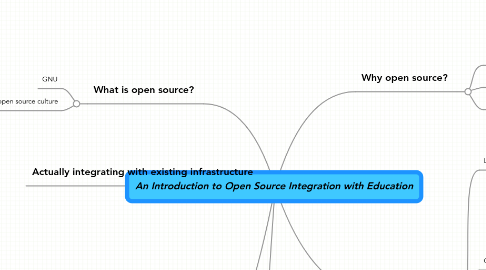
1. What is open source?
1.1. GNU
1.2. Describe the open source culture
2. Use students!
2.1. Students can be your strongest asset - either through testing or even for developing
3. Cost benefit analysis
3.1. Pros of open source
3.1.1. See above: "Why open source?"
3.2. Cons of open source
3.2.1. IT has to be motivated
3.2.2. People mess up
3.2.2.1. See Debian OpenSSL bug
4. Actually integrating with existing infrastructure
5. Case studies
5.1. Low cost computer labs
5.1.1. LTSP
5.1.1.1. Lots of weak boxes
5.1.2. Linux
5.1.2.1. Lots of decent boxes
5.1.3. Sun Ray
5.1.3.1. Lots of ... Sun boxes...
5.1.3.2. Is Sun Ray open source?
5.1.4. Compare to...
5.1.4.1. Uhm... is there an LTSP enterprise style?
5.1.4.1.1. Citrix?
5.1.4.1.2. VMware?
5.1.5. OSS software apps
5.1.5.1. Firefox
5.1.5.2. OpenOffice
5.2. Central email service
5.3. Central webspace and filespace
5.4. Online content delivery
5.4.1. Custom web applications with PHP/MySQL
5.4.1.1. Web scheduler for DSS
5.4.1.2. Student/parent surveys
5.4.1.3. Extreme example: Intranet
5.4.2. CMS
5.4.2.1. Blackboard
5.4.2.2. Moodle
5.4.2.3. CMSes can deliver quizzes, protected content like scanned textbooks, wikis, grades, and other documents - save money, save the environment, etc.
5.4.2.4. Collab (UVA going to switch to it)
5.5. Intrusion prevention (internet filtering from inside to outside)
5.5.1. (Does this fit with the presentation's theme?)
5.6. Access to school resources (e.g. databases) using proxy
5.6.1. Squid
6. Why open source?
6.1. Cheap
6.1.1. Initially
6.2. No corporate style contractual obligations
6.2.1. Do as you please; just don't exploit OSS to your advantage
