ETCV 530 Spring 2016
by Maryanne Kelly
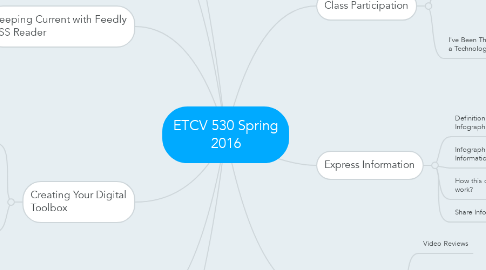
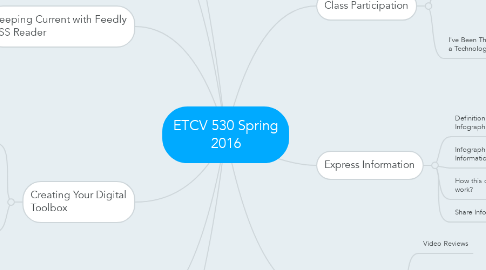
1. Class Participation
1.1. Introductions
1.2. Online Meeting Forum
1.2.1. 15 Minutes of Fame
1.2.1.1. Learning Management Systems
1.2.1.2. Other Presentations
1.3. I've Been Thinking - Moderate a Technology Discussion
1.3.1. Offer a Meaningful Question
1.3.1.1. Share / Respond
1.3.1.2. Ideas to Improve Learning/Teaching
1.3.2. Others Offer Meaningful Questions
1.3.2.1. Share / Respond
1.3.2.2. Ideas to Improve Learning/Teaching
2. Express Information
2.1. Definition of an Infographic
2.2. Infographic as a Tool to Share Information
2.3. How this can be used in your work?
2.4. Share Infographic
3. Encouraging Creativity
3.1. Video Reviews
3.2. Lesson Idea/Lesson Plan
3.2.1. Learning Objectives
3.2.2. Method/Acitivity
3.2.3. Skill Check
3.3. Creativity Revisited
4. Organizing Understanding
4.1. Read About and Review Mind Maps
4.2. Mindmeister Download
4.2.1. Mind Map--Class Activities
5. Protecting Your Digital Tattoo
5.1. Video / Readings
5.2. Digital Technology Use Policy
6. Keeping Current with Feedly RSS Reader
6.1. Cool Cat Teacher http://www.coolcatteacher.com/
6.2. Good Earth Blog http://www.gearthblog.com/
6.3. Edudemic http://www.edudemic.com/
6.4. Free Tech 4 Teachers http://www.freetech4teachers.com/
6.5. Teaching High School Math http://www.teachinghighschoolmath.blogspot.com/
7. Creating Your Digital Toolbox
7.1. Research Four Digital Tools
7.2. Share/Review Digital Tools
7.2.1. Name of Tool
7.2.2. How Accessed
7.2.3. Intended Use
7.2.4. Intended Audience
7.2.5. How the Tool Works
7.2.6. How it is Used in the Instructional Setting

