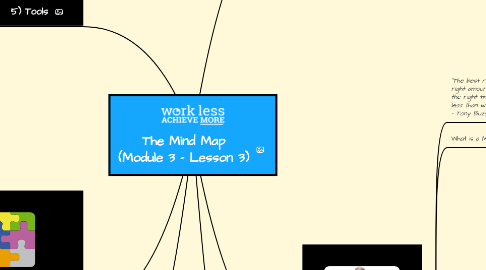
1. 5) Tools
1.1. Pen & Paper
1.2. Software
1.2.1. Online
1.2.1.1. Mindmeister
1.2.1.2. Coggle
1.2.2. Desktop
1.2.2.1. MindJet
1.2.2.2. XMind
1.2.2.3. Scapple
1.2.3. Task Management
1.2.3.1. Subtask
1.2.3.2. Droptask
1.2.4. OpenSource
1.2.4.1. FreeMind
1.2.5. Mac / IOS
1.2.5.1. MindNode
1.2.6. App
1.2.6.1. SimpleMind
1.3. Google Docs
1.3.1. Template #1
1.3.2. Template #2
2. 4) Putting it All Together
2.1. My Life as Tasks
2.1.1. Paul Klipp
2.2. Weekly Maintenance
2.2.1. Review (~15 minutes)
2.2.1.1. Monday morning
2.2.1.2. Friday afternoon
3. 6) Action
3.1. Mind Map your Brain Dump
3.1.1. What are your main areas?
3.1.2. What are your big projects within those areas?
3.1.3. What should you...
3.1.3.1. Discard
3.1.3.2. Delegate
3.1.3.3. Do Now
3.1.3.4. Decide (Schedule Out)
3.2. Mind Map one of your Powerful Goals
4. 2) Brain Dump -> Mind Map
4.1. Why?
4.1.1. Project & task management
4.1.1.1. GIves you the ability to clearly see how your projects/tasks are related
4.1.2. Goal Setting
4.1.2.1. Clearly & quickly visualize the path to your successful goal completion
4.1.3. Organization
4.1.3.1. Free up your mind even more :)
4.2. How?
4.2.1. a) Review
4.2.1.1. Your brain dump (& any of your other to-do, task, project lists)
4.2.2. b) Categorize
4.2.2.1. Different areas of your life
4.2.2.1.1. Business
4.2.2.1.2. Home
4.2.2.1.3. Physical Health
4.2.2.1.4. Finances
4.2.2.1.5. Family
4.2.2.1.6. Spiritual
4.2.2.1.7. Emotional Health
4.2.2.1.8. Etc.
4.2.3. c) Prioritize
4.2.3.1. Eisenhower Principle
4.2.3.1.1. "I have two kinds of problems: the urgent and the important. The urgent are not important, and the important are never urgent." - President Dwight Eisenhower
4.2.3.2. Where does it fall?
4.2.3.2.1. Urgent & Important
4.2.3.2.2. Important, Not Urgent
4.2.3.2.3. Not Important, Not Urgent
4.2.3.2.4. Urgent, Not Important
5. 1) Overview
5.1. "The best results are achieved by using the right amount of effort in the right place at the right time. And this right amount is usually less than we think we need." - Tony Buzan (inventor of mind maps)
5.2. What is a Mind Map?
5.2.1. Diagram used to used to visually organize information.
5.3. History (Tony Buzan)
5.3.1. Educational consultant who studied student's note-taking habits to observe ways to help them improve
5.3.1.1. Discovered that the best shared two distinct charecteristics
5.3.1.1.1. 1) Recorded key words
5.3.1.1.2. 2) Kept notes clear & easy to read
5.3.2. Drew on research into the note-taking styles of geniuses
5.3.2.1. Saw that their notebooks featured lots of images, sketches and key words
5.3.2.2. Charles Darwin
5.3.2.3. Thomas Edison
5.3.2.4. Leonardo Da Vinci
5.3.2.4.1. 'How to Think Like Leonardo Da Vinci' by Michael Gelb
5.3.3. Right brain / left brain
5.3.3.1. Use of images/sketches stimulated the right hemisphere
5.3.3.2. Capturing key words engaged the left hemisphere
5.4. Mind Map Basics
5.4.1. Start in the CENTER of a blank page turned sideways
5.4.2. Use an IMAGE or PICTURE for your central idea.
5.4.3. Use images & colors throughout
5.4.4. CONNECT your MAIN BRANCHES to the central image and connect your second- and third-level branches to the first and second levels, etc.
6. 3) 'The One Thing'
6.1. The Focusing Question
6.1.1. "What's the ONE Thing you can do such that by doing it everything else will be easier or unnecessary?"
6.2. Using 'The One Thing GPS' for your Powerful Goals
6.2.1. Mindmap

