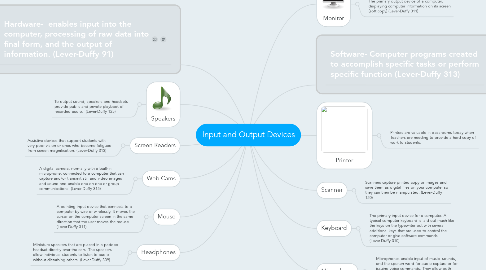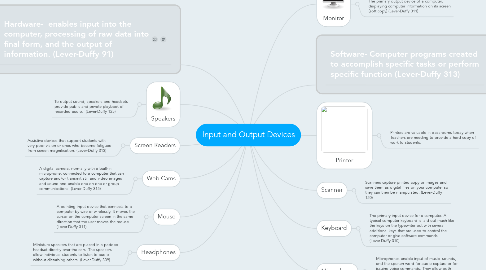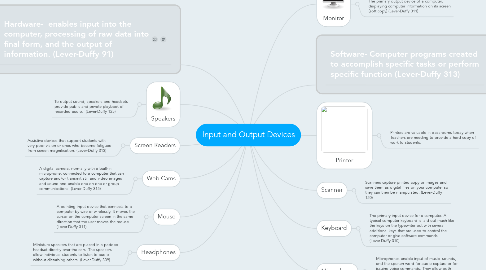Input and Output Devices
by Kyra Liebert
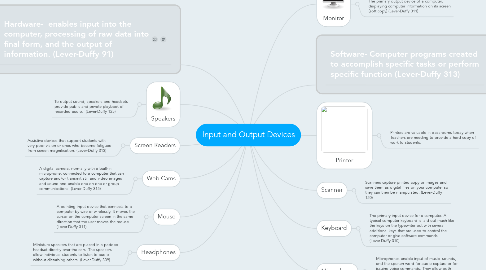
1. Monitor
1.1. The primary output device of a computer, displaying computer information on its screen (soft copy) (Lever-Duffy 311)
2. Hardware- enables input into the computer, processing of raw data into final form, and the output of information. (Lever-Duffy 91)
3. Software- Computer programs created to accomplish specific tasks or perform specific function (Lever-Duffy 313)
4. Printer
4.1. Printers are valuable in classrooms today when Teachers are needing to provide a hard copy of work to students.
5. Scanner
5.1. Scanners capture printed copy or images and save them as digital files on your computer so they can then be manipulated. (Lever-Duffy 120)
6. Speakers
6.1. To output sound, speakers and headsets provide public and private playback of recorded audio. (Lever-Duffy 125)
7. Screen Readers
7.1. Assistive devices that support students with very poor vision or ones who become fatigued from screen magnification. (Lever-Duffy 313)
8. Web Cams
8.1. A digital camera, normally with a built-in microphone, connected to a computer that can capture and/or transmit still and video images and sound and enable one-on-one or group communications. (Lever-Duffy 315)
9. Mouse
9.1. A pointing input device that connects to a computer by wire or wirelessly. It moves the cursor on the computer screen in the same direction that the user moves the mouse. (Lever-Duffy 311)
10. Headphones
10.1. Miniature speakers that are placed in a padded headset directly over the ears. The speakers allow individual students to listen to audio without disturbing others. (Lever-Duffy 309)
11. Keyboard
11.1. The primary input device for a computer. A typical computer keyboard is laid out much like the keys on the typewriter but with several additional keys that are used to control the computer or give software commands. (Lever-Duffy 310)
12. Microphone
12.1. Microphones enable input of music, sounds, and the spoken word for audio capture or for issuing voice commands. They allow both teachers and students to record audio from a lesson or a field trip as annotations to a presentation. (Lever-Duffy 125)