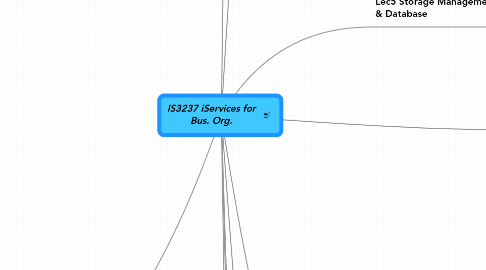
1. Lec12 Marketing, Privacy, Ethics, Security
1.1. Facebook marketing
1.1.1. Trend
1.1.1.1. in HK
1.1.2. Benefits
1.1.3. Performance
1.1.4. What Can You Do on FB?
1.1.4.1. Social Ads
1.1.4.2. Tergeting
1.1.4.3. Group
1.1.4.4. Page
1.1.4.5. Applications
1.1.4.5.1. Games
1.1.4.5.2. Quiz
1.1.4.6. Social Plug-ins
1.1.4.6.1. Activity Feed
1.1.4.6.2. Comments
1.1.4.6.3. Like Button
1.1.4.6.4. Like Box
1.1.4.6.5. Login Button
1.1.4.6.6. Recommendations
1.1.4.7. Landing Tab
1.1.4.8. Online Shop
1.1.4.9. Sweeptakes
1.1.4.10. Photo Competition
1.1.4.11. Virtual Gifts
1.2. Privacy
1.2.1. Case 1. Facebook
1.2.2. 2. QQ
1.2.3. 3. Octopus
1.2.4. Limits in the Use of Information
1.2.4.1. Invasion of Privacy
1.3. Business Ethics
1.3.1. 5 Core Values
1.3.1.1. Honestly/Integrity
1.3.1.2. Responsibility
1.3.1.3. Fairness
1.3.1.4. Respect
1.3.1.5. Compassion/Kindness
1.3.2. Ethical Issues in Marketing
1.3.3. 10 steps to improve Standards
1.3.4. 4 steps Pyramid of Corporate Social REsponsibility
1.4. Information Security
1.4.1. Internet Threats
1.4.1.1. Cloud Computing Security
1.4.1.2. Spam & Zombies
1.4.1.2.1. Zombies on mobile
1.4.1.2.2. Stopping Spam
1.4.1.3. Malware
1.4.1.3.1. When is it safe to click on "install updates" pop-ups?
1.4.1.3.2. Anti-virus
1.4.1.4. Preventing Phising
1.4.1.5. Creating Strong Passwords
1.4.1.6. Backup and Recovery Strategies
1.4.1.7. Firewall
2. Lec1 Intro
2.1. Course Admin
2.1.1. Course Aims
2.1.2. CILOs
2.1.3. Course Outline
2.1.4. Course Assessment
2.2. Overview
2.2.1. Syllabus
2.2.2. iServices Foundations
2.2.3. Service Definitions
2.3. Introduction
2.3.1. iServices Goals
2.3.2. iServices Discipline
2.3.3. iServices Factors
2.3.4. iServices Design
2.3.4.1. Case Study - iPad User experience
2.3.5. Video - Data & Information Visualization
2.4. Apps Account Creation
2.4.1. Gmail
2.4.2. Hotmail
2.4.3. mindmeister
2.4.4. Facebook
3. Lec2 iServices & Bus. Org.
3.1. Types of Business
3.1.1. Profit & Lost
3.1.2. Sole proprietorship
3.1.2.1. Owner is liable
3.1.2.2. Low cost of license
3.1.3. Partnership
3.1.3.1. Owners are liable
3.1.4. Corporation
3.1.4.1. Organization, enterprise or business
3.1.4.2. Profit or Nonprofit
3.1.4.3. Legal entity
3.1.4.4. Shareholder
3.1.4.5. Limited liability
3.2. Internal Operations of a Corporation
3.2.1. Accounting
3.2.1.1. Bookkeeping
3.2.1.1.1. actual recording of business transactions
3.2.1.2. Financial accounting
3.2.1.2.1. financial reports
3.2.1.3. Managerial accounting
3.2.1.3.1. analyzing business operations for internal decision making
3.2.2. Finance
3.2.2.1. strategic financial issues
3.2.2.1.1. how to raise or spend its capital
3.2.2.1.2. merge or acquire
3.2.2.1.3. IRR, ROI, Cash flow, Break-even analysis
3.2.2.2. observing applicable laws and social responsibilities
3.2.3. Human Resources
3.2.3.1. policy, plans and procedures
3.2.3.2. Employee recruitment, selection, training and development, appraisals, evaluations and rewards, communications
3.2.4. Sales
3.2.4.1. selling service and increase customer sales and company revenues
3.2.5. Marketing
3.2.5.1. increase market share
3.2.5.1.1. Ways: Product, Price, Place, Promotion
3.2.5.2. marketing communication
3.2.5.2.1. build service awareness and to educate consumers
3.2.5.3. marketing mix
3.2.5.3.1. control variables
3.2.6. Service Life cycle
3.2.6.1. Introduction, growth, maturity, decline
3.2.7. Operations/Production
3.2.8. Information Services' Impact
3.2.8.1. Sales and Marketing
3.2.8.2. Operations and Logistics
3.2.8.3. Accounting and finance
3.2.8.4. Human resources
3.3. iServices Basic
3.3.1. Data, information, BI
3.3.2. Resources
3.3.3. Cultures
3.3.3.1. information-functional
3.3.3.1.1. exercising influence or power over others
3.3.3.2. information-sharing
3.3.3.2.1. trust each other to use info
3.3.3.3. information-inquiring
3.3.3.3.1. search across dept. for info to better understand
3.3.3.4. information-discovery
3.3.3.4.1. open to new insights about crisis and radical changes across dept.
3.4. Weekly iApps
3.4.1. Google Doc-Form, PowerPoint
3.4.2. Micorsoft OneNote
4. Lec3 Human & IT
4.1. Roles & responsibilities
4.1.1. C Information O
4.1.1.1. oversees all uses of IT and ensures the strategic alignment of IT with business goals and objectives
4.1.1.2. functions as project manager, leader, communicator
4.1.2. C Technology O
4.1.2.1. ensuring the throughput, speed, accuracy, availability and reliability of IT
4.1.3. C Security O
4.1.3.1. ensuring the security of IT systems
4.1.4. C Privacy O
4.1.4.1. ensuring the ethical and legal use of information
4.1.5. C Knowledge O
4.1.5.1. collecting, maintaining and distributing the org. knowledge
4.2. Gap between Bus. people & IT people
4.2.1. Improving Communication
4.3. PACT service design framework
4.3.1. People
4.3.1.1. Physical, Psychological, Usage differences
4.3.2. Activities
4.3.2.1. Temporal, co-operation, safety, content
4.3.2.2. establish requirements for technology
4.3.3. Contexts
4.3.3.1. Physical, social, organizational environment
4.3.4. Technologies
4.3.4.1. Hardware, software
4.4. Doing PACT analysis
4.4.1. Brainstorming
4.4.2. Envisioning ideas
4.4.3. Work with relevant people
4.4.4. Write up scenarios
4.4.4.1. conceptual, concrete
4.4.4.2. Personas/ prototypical user
4.4.5. In-class exercise: PACT analysis on Facebook
4.5. Tutorial: Personal Productivity Using iServices
4.5.1. Good file management
4.5.1.1. Individual information management
4.5.1.1.1. When
4.5.1.1.2. What
4.5.1.1.3. How
4.5.1.1.4. Naive
4.5.1.1.5. New innovations
4.5.1.1.6. Discussion Questions
4.5.1.2. Tips
4.5.1.2.1. Use My Documents
4.5.1.2.2. Limit file name length
4.5.1.2.3. Archive completed work
4.5.1.2.4. Use shortcuts
4.5.1.2.5. Use abbreviations
4.5.1.2.6. Use thumbnails
4.5.1.2.7. Do not save unnecessary files
4.5.1.2.8. Use My Recent Documents
4.5.2. Professional emails
4.6. Weekly iApps
4.6.1. Google Shared Calendar
4.6.2. Outlook 2010 mails grouped by conservation
5. Lec4 Service Nature
5.1. Service Definitions
5.2. Services Characteristics
5.2.1. Simultaneity
5.2.1.1. opportunities for personal selling, interaction creates customer perceptions of quality
5.2.2. Perishability
5.2.2.1. cannot inventory, opportunity loss of idle capacity, need to match supply with demand
5.2.3. Intangibility
5.2.3.1. creative advertising, no patent protection, importance of reputation
5.2.4. Heterogeneity
5.2.4.1. customer involvement in delivery process results in variability
5.2.5. Customer Participation in the Service Process
5.2.5.1. attention to facility design, opportunities for co-production, concern for customer and employee behavior
5.2.6. In class exercise: Google Services characteristics
5.3. Service Package
5.3.1. Supporting Facility
5.3.1.1. The physical resources that must be in place before a service can be sold
5.3.2. Facilitating Goods
5.3.2.1. The material consumed by the buyer or items provided by the consumer
5.3.3. Information
5.3.3.1. Operations data or information that is provided by the customer to enable efficient and customized service
5.3.4. Explicit Services
5.3.4.1. Benefits readily observable by the senses. The essential or intrinsic (must have) features
5.3.5. Implicit Services
5.3.5.1. Psychological benefits or extrinsic (extra) features which the consumer may sense only vaguely (unclearly)
5.4. Service-Product Bundle
5.4.1. Business,Core, Peripheral Goods, Peripheral Service, Variant
5.5. Strategic iService Vision
5.5.1. Target Market Segments
5.5.2. iService Concept
5.5.3. Operating Strategy
5.5.4. Service Delivery System
5.5.5. In class exercise: Compare 2 Strategic iServices' Visions
5.6. Competitive
5.6.1. Competitive Environment
5.6.1.1. Relatively Low Overall Entry Barriers
5.6.1.2. Economies of Scale Limited
5.6.1.3. High Transportation Costs
5.6.1.4. Erratic Sales Fluctuations
5.6.1.5. No Power Dealing with Buyers or Suppliers
5.6.1.6. Product Substiutions for Services
5.6.1.7. High Customer Loyalty
5.6.1.8. Exit Barriers
5.6.2. Competitive iService Strategies
5.6.2.1. Overall Cost Leadership
5.6.2.2. Differentitation
5.6.2.3. Focus
5.6.3. Competitive Role of Information
5.6.3.1. Online, off-line, External, Internal Use
5.6.3.2. Using information to Categorize Customers
5.6.3.2.1. Coding
5.6.3.2.2. Routing
5.6.3.2.3. Targeting
5.6.3.2.4. Sharing
5.6.4. Discussion Questions
5.6.5. Customer Criteria for Selecting
5.6.5.1. Availability,Convenience, Dependability, Personalization, Price, Quality, Reputation, Safety, Speed
5.6.6. Winning Customers in the Marketplace
5.6.6.1. Service Qualifier
5.6.6.1.1. To be taken seriously a certain level must be attained on the competitive dimension, as defined by other market players
5.6.6.2. Service Winner
5.6.6.2.1. The competitive dimension used to make the final choice among competitors
5.6.6.3. Service Loser
5.6.6.3.1. Failure to deliver at or above the expected level for a competitive dimension
5.6.6.4. In class exercise: Google Docs vs Microsoft Live Office
6. Lec5 Storage Management & Database
6.1. Types of Decisions you face
6.1.1. Structed
6.1.2. Unstructured
6.1.3. Recurring
6.1.4. Nonrecurring
6.2. Data Warehouse
6.2.1. Transactional Information
6.2.2. Analytical information
6.3. Database Management Systems
6.3.1. Relational Database Model
6.3.2. Data management Components
6.3.3. Database Caharacteristics
6.3.3.1. Collection of information
6.3.3.1.1. Direct or Indirection interaction
6.3.3.2. Created with logical structure
6.3.3.2.1. data dictionary
6.3.3.3. Include logical ties within the information
6.3.3.3.1. Primary & Foreign key
6.3.3.3.2. 1 - Many relationships
6.3.3.4. Include built-in integrity constraints
6.3.3.4.1. Checkings and cascade ops
6.3.4. Tutorial: MS ACCESS 2010 - Create Form and Report
6.3.5. Discussion Questions on Database
6.4. Electronic Data Interchange (EDI)
6.5. Weekly iApps
6.5.1. Blogger
6.5.2. Micro Blogs
6.5.2.1. Sina
6.5.2.2. Twitter
7. Lec6 Prototyping
7.1. Types of prototypes
7.1.1. Throw-away
7.1.1.1. rapid and cheap
7.1.2. Incremental
7.1.2.1. built as separate components, one by one
7.1.3. Evolutionary
7.1.3.1. prototype altered to incorporate design changes and becomes the final product
7.2. Designing & Prototyping
7.2.1. Fidelity
7.2.1.1. Low
7.2.1.1.1. Verbal or Paper mock-up
7.2.1.1.2. Story Board
7.2.1.2. Medium
7.2.1.2.1. Interactive
7.2.1.3. High
7.2.1.3.1. Functional prototypes
8. Lec7 Usability - Design Principles
8.1. Design Principles
8.1.1. Learnable
8.1.1.1. Visibility
8.1.1.1.1. easy to recognize and recall
8.1.1.2. Consistency
8.1.1.2.1. features consistent within similar services and standard
8.1.1.3. Familiarity
8.1.1.3.1. user familiar with the language and symbols used
8.1.1.4. Affordance
8.1.1.4.1. it is clear what they are for
8.1.2. Effective
8.1.2.1. Navigation
8.1.2.1.1. enable people to move around the system
8.1.2.2. Control
8.1.2.2.1. clear that who or what is in control
8.1.2.3. Feedback
8.1.2.3.1. timely feedback
8.1.2.4. Recovery
8.1.2.4.1. recovery form actions, mistakes and errors
8.1.2.5. Constraints
8.1.2.5.1. prevent user making mistake or doing inappropriate operations
8.1.3. Accommodating
8.1.3.1. Flexibility
8.1.3.1.1. multiple ways of doing the same operation
8.1.3.2. Style
8.1.3.2.1. stylish and attractive
8.1.3.3. Conviviality
8.1.3.3.1. polite, friendly and generally pleasant
8.2. Web-based service usability
8.2.1. Content Design
8.2.1.1. F-pattern
8.2.1.2. Golden Triangle
8.2.1.3. Don't
8.2.2. Navigation Design
8.2.2.1. Site ID Logo
8.2.2.2. Breadcrumbs
8.2.2.3. Tabs
8.2.3. Search
8.2.4. Forms
8.2.5. Usability Poisons
8.3. Tutorial exercise: Websites usability comparison
9. Lec10 Evaluation & iService Quality
9.1. Design & Implementation Evaluation
9.1.1. Functional VS Non-Functional Requirements
9.1.1.1. Must do
9.1.1.2. Must Have (Quality)
9.1.2. MoSCow Rules
9.1.2.1. Must Have
9.1.2.2. Should Have
9.1.2.3. Could Have
9.1.2.4. Would like to have but won't have
9.1.3. Interviews
9.1.3.1. Stories
9.1.3.2. Scenarios
9.1.3.3. Prototyping
9.1.3.4. Historical questions
9.1.3.5. Technology expericence & knowledge questions
9.1.4. Heuristic Evaluation
9.1.4.1. Expert Analytic type
9.1.4.2. Steps
9.1.4.3. Severity rating
9.1.4.4. 10 Heuristics List
9.1.5. Claims Analysis
9.1.5.1. Pros
9.1.5.2. Cons
9.2. iService Quality
9.2.1. Customer Satisfaction
9.2.1.1. = Expected - Preceived
9.2.2. SERVQUAOL
9.2.2.1. 5 Dimensions
9.2.3. E-S-QUAL
9.2.3.1. 4 Dimensions
9.2.3.1.1. Efficiency
9.2.3.1.2. Fulfillment
9.2.3.1.3. System availability
9.2.3.1.4. Privacy
10. Lec11 Mobile iServices
10.1. Weekly iServices
10.1.1. Wiki
10.1.2. Demo-Qwiki
10.1.3. Internet Forum
10.2. Computing and Internet Trend
10.3. Mobile Platforms
10.3.1. iPhone OS
10.3.2. Android
10.3.3. Windows Phone 7
10.4. Mobile iServices
10.4.1. Mobile Apps Showcase
10.4.1.1. Games
10.4.1.2. Entertainment
10.4.1.3. Location-based services
10.4.1.4. Transparent Pricing
10.4.1.5. Deep Discounts
10.4.1.6. Immediate Gratification
10.4.1.7. Mobile Coupons
10.4.1.8. Branded mobile Apps
10.4.1.9. Push Notification
10.4.1.10. Social Rewards program
10.4.2. Localized Mobile Apps
10.4.3. Global Mobile Apps
10.4.4. Features
10.4.5. Connectivity
10.4.6. Design considerations
