Aha Parenting Paid Forum Setup
by Enginate Team
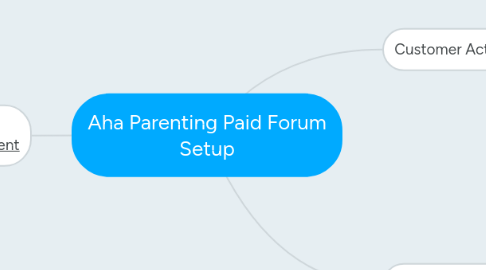
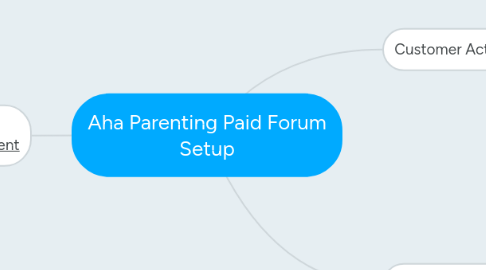
1. Customer Actions
1.1. Customer Completes Purchase Form
1.1.1. Recurly
1.1.1.1. Validate purchase and add customer to plan they choose
1.1.2. BC
1.1.2.1. Validate that purchase went through in Recurly, then...
1.1.2.1.1. If customer DOES NOT have an account they are added to My Account SZ and Forum SZ
1.1.2.1.2. If customer has an account, they are added to Forum SZ
1.1.2.1.3. Make "Billing Details" section in My Account visible
1.1.3. Muut
1.2. Customer's Payment Fails
1.2.1. Recurly
1.2.1.1. Go through standard Dunning process
1.2.2. BC
1.2.2.1. Revoke SZ access
2. Purchase form http://www.ahaparenting.com/paid-forum-enrollment
2.1. Have an account? Login.
2.2. Create an Account
2.2.1. Email
2.2.2. Password
2.2.3. Password Confirm
2.3. Select your Plan
2.3.1. Annual $XX/year
2.3.2. Monthly $XX/mo
