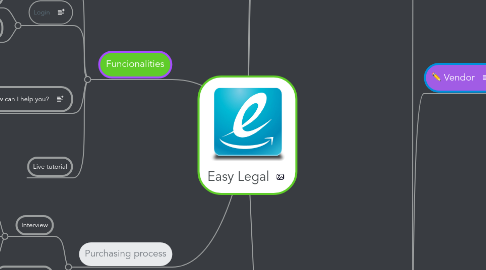
1. Funcionalities
1.1. Predictive Search
1.1.1. Link to Document Page
1.2. Login
1.2.1. Create account
1.2.1.1. Email / Password
1.2.2. Login with Facebook / Google
1.3. How can I help you?
1.3.1. LivePerson
1.3.1.1. Live Chat
1.3.1.2. Cobrowsing
1.3.1.3. Manage website actions
1.3.1.4. Shopping cart rescue
1.4. Live tutorial
2. Purchasing process
2.1. Interview
2.1.1. Payment
2.1.1.1. Download / Print
2.1.2. Payment
2.1.2.1. Find a vendor
2.1.2.1.1. Document review
2.1.3. Payment
2.1.3.1. Document sent to review
2.1.3.1.1. Reviewed by EL staff
2.2. Legal assistance
2.2.1. Payment option
2.2.1.1. Find a vendor
2.2.1.1.1. Exchange information
2.3. Document revision?
3. Footer
3.1. Help
3.1.1. FAQ
3.1.2. Chat
3.1.3. Email
3.1.4. Phone
3.2. Opportunities
3.2.1. Become an Affiliate
3.2.2. Partner with us
3.2.3. Careers
3.2.3.1. About
3.2.3.2. Open positions
3.2.3.3. What we offer
3.3. Stay in touch
3.3.1. Newsletter subscription field
3.4. Connect
3.4.1. Facebook
3.4.2. Twitter
3.4.3. YouTube
3.4.4. LinkedIn
3.4.5. Google+
4. Website
4.1. Home
4.1.1. Header
4.1.1.1. Top right search box
4.1.2. Image Slider
4.1.3. Content
4.1.3.1. Testimonials
4.1.3.2. Institutional video
4.2. Build a document
4.2.1. Interview
4.2.1.1. Login
4.3. Talk to an expert
4.3.1. Choose a topic
4.3.1.1. Login
4.4. How it Works
4.4.1. Video animation of services
4.4.2. 1-2-3 explanation
4.5. Pricing
4.5.1. Dynamic pricing structure based on product
4.5.2. Subscription options
4.5.3. Sign up now
4.6. Help
4.6.1. Self-Service
4.6.1.1. Predictive Search
4.6.1.1.1. Redirect to answer
4.6.1.1.2. Contact
4.6.2. Chat
4.6.3. Email
4.6.4. Call me back
4.7. About Us
4.7.1. Company history
4.7.2. What we do
4.7.3. Mission statement
4.7.4. In the media
4.7.5. Press
4.7.6. Board Information
4.7.6.1. Photos
4.7.6.2. Description
4.8. Contact Us
4.8.1. Phone numbers
4.8.2. Email
4.8.3. Chat
4.9. Blog
4.9.1. 20 blog posts
4.9.1.1. Content
4.9.1.2. 1 image per post
4.9.2. listing with thumbnail then summary of 10 latest posts
5. Internal Pages
5.1. User
5.1.1. Dashboard
5.1.1.1. Complete Documents
5.1.1.1.1. Sorted by Date/Time
5.1.1.2. Incomplete Documents
5.1.1.3. Ask a question
5.1.1.3.1. Chat
5.1.1.3.2. Email
5.1.1.3.3. Visit out FAQ
5.1.1.3.4. Call
5.1.2. Preferences
5.1.2.1. Personal Info
5.1.2.1.1. Name
5.1.2.1.2. Email
5.1.2.1.3. Phone Number (s)
5.1.2.2. Billing
5.1.2.2.1. Payments made
5.1.2.2.2. Subscription
5.1.2.2.3. Billing Address
5.1.2.2.4. Payment Method
5.1.2.3. Preferences
5.1.2.3.1. Language
5.1.2.3.2. Time Zone
5.1.2.3.3. Time Format
5.2. Vendor
5.2.1. Vendor Dashboard
5.2.1.1. Headline
5.2.1.1.1. Link to separate page with all headlines
5.2.1.2. Preferences
5.2.1.2.1. Billing
5.2.1.2.2. Language
5.2.1.2.3. Time Zone
5.2.1.2.4. Time Format
5.2.1.3. Profile
5.2.1.3.1. Company / Individual Information
5.2.1.3.2. Services
5.2.1.3.3. Rates
5.2.1.3.4. Documents
5.2.1.4. Your Cases
5.2.1.4.1. Pending
5.2.1.4.2. In Process
5.2.1.4.3. Completed
5.2.1.5. Contact
5.2.1.5.1. Chat with Easy Legal Staff
5.2.1.5.2. Call
5.2.1.5.3. Email
5.3. Administrative
5.3.1. Communication
5.3.1.1. Marketing (MailChimp)
5.3.1.1.1. Newsletter
5.3.1.1.2. Email Marketing
5.3.1.2. Email Templates
5.3.1.2.1. Welcome
5.3.1.2.2. Password reset
5.3.1.2.3. Pending document
5.3.1.2.4. Information update
5.3.1.2.5. Trial
5.3.1.2.6. Reminders
5.3.1.3. Intercom
5.3.1.3.1. Post messages on Vendor Headlines
5.3.1.3.2. Internal messages to employees
5.3.1.3.3. Internal messages to vendors
5.3.1.4. Blog
5.3.1.4.1. Write
5.3.1.4.2. Related categories / subcategories
5.3.2. APIs
5.3.2.1. MailChimp
5.3.2.2. Pago Efectivo
5.3.2.3. Tawk.to
5.3.2.4. nanorep
5.3.2.5. LiveEngage
5.3.3. Promotions
5.3.3.1. Trial
5.3.3.1.1. Documents
5.3.3.1.2. Determine trial time
5.3.3.1.3. Users on trial mode
5.3.3.1.4. Users
5.3.3.2. Codes
5.3.3.2.1. Configure promotion codes
5.3.3.2.2. Manage engagement
5.3.4. Documents
5.3.4.1. Builder
5.3.4.1.1. Create document rules
5.3.4.1.2. Input text
5.3.4.1.3. Set as Featured
5.3.4.1.4. Description
5.3.4.1.5. Related documents
5.3.4.2. Review / Edit
5.3.4.2.1. Review log
5.3.4.3. Categories / Subcategories
5.3.5. Users
5.3.5.1. Profiles
5.3.5.1.1. New
5.3.5.1.2. Edit
5.3.5.2. Access Levels
5.3.5.2.1. Create Access Level Profile
5.3.5.2.2. Enable / Disable Access
5.3.5.3. Manage
5.3.5.3.1. New
5.3.5.3.2. Edit
5.3.5.3.3. Revoke / Suspend
5.3.6. Vendors
5.3.6.1. Approval
5.3.6.1.1. Document repository
5.3.6.1.2. Profile Review
5.3.6.2. Settings
5.3.6.2.1. Assign Services
5.3.6.2.2. Document repository
5.3.6.2.3. Enable / Disable
5.3.6.2.4. Profiles
5.3.6.3. Vendor Central
5.3.6.3.1. Headlines
5.3.6.3.2. FAQs
5.3.7. Site Manager
5.3.7.1. Self-Service
5.3.8. Quality Control (QC)
5.3.8.1. Documents pending review
5.3.8.1.1. Review
5.3.8.1.2. Assign to Vendor
5.3.8.1.3. Auto-assign
5.3.8.2. Incoming
5.3.8.2.1. Client's name
5.3.8.2.2. Document type
5.3.8.2.3. Date stamp
5.3.8.2.4. Assign rep
5.3.8.2.5. Respond
5.3.8.3. Chat
5.3.8.4. Inbox

