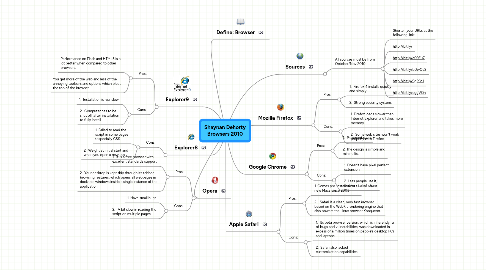
1. Define: Browser
2. Explorer9
2.1. Pros:
2.1.1. Performance on Flash and HTML5 is a lot better when compared to other browsers.
2.1.2. You get more of the web and less of the annoying toolbars and options which bloat the top of the browser.
2.2. Cons:
2.2.1. 1. Installation is real slow.
2.2.2. 2. Computer has to be shut off after installation to fully install
3. Explorer8
3.1. Cons:
3.1.1. 1. Failed to read the script in some pages (especially CSS
3.1.2. 2. Weight at initial start and when you open a new tab
4. Opera
4.1. Pros:
4.1.1. 1. it is a free browser with excellent standards support.
4.1.2. 2. Your desktop is kept tidy through its tabbed browsing features, which opens all webpages in dockable windows inside a single instance of the application.
4.2. Cons:
4.2.1. 1. Have small bugs
4.2.2. 2. A bit slow in reading the script on multiple pages
5. Sources
5.1. All sources must be from October/Nov 2010
5.1.1. Shorten your URLs at the following link:
5.1.2. http://bit.ly/
5.1.3. http://bit.ly/c09Eu7
5.1.4. http://bit.ly/bDwQsS
5.1.5. http://bit.ly/9gP6tJ
5.1.6. http://bit.ly/cggVQn
6. Mozilla Firefox
6.1. Pros:
6.1.1. 1. Firefox 4 installs quickly and simply
6.1.2. 2. Strong security system.
6.2. Cons:
6.2.1. 1. Firefox loads slower than Internet Explorer and takes more memory
6.2.2. 2. Some web sites won't work properly with Firefox
7. Google Chrome
7.1. Pros:
7.1.1. 1. Password sync
7.1.2. 2. The design is simple and minimalist
7.2. Cons:
7.2.1. 1. Doesn’t have pixel perfect extension
7.2.2. 2. Less people use it, smaller market share
8. Apple Safari
8.1. Pros:
8.1.1. 1. Comes pre-installed on all new Macs since 2003
8.1.2. 2. Safari is a clean, very fast browser based on the WebKit rendering engine that also powers the Linux browser Konqueror.
8.2. Cons:
8.2.1. 1. Its beta browser version, which is inherently full of bugs and vulnerabilities, was downloaded in excess of a million times on people’s desktop PCs and laptops.
8.2.2. 2. Safari also lacked customization capabilities.
