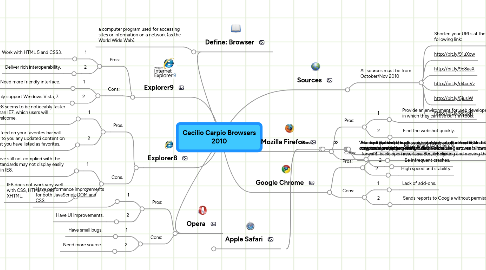
1. Define: Browser
1.1. a computer program used for accessing sites or information on a network (as the World Wide Web).
2. Explorer9
2.1. Pros:
2.1.1. 1
2.1.1.1. Work with HTML 5 and CSS3.
2.1.2. 2
2.1.2.1. Deliver rich interoperability.
2.2. Cons:
2.2.1. 1
2.2.1.1. Need more friendly interface.
2.2.2. 2
2.2.2.1. Only support Windows Vista, 7.
3. Explorer8
3.1. Pros.
3.1.1. 1
3.1.1.1. IE8 seems to be noticeably faster than IE7, which users will welcome.
3.1.2. 2
3.1.2.1. An RSS feed on your favorites bar will indicate to you any updated content on sites that you have listed as favorites.
3.2. Cons.
3.2.1. 1
3.2.1.1. Sites that have still not complied with the latest web standards may not display easily or correctly in IE8.
3.2.2. 2
3.2.2.1. IE8 does not work very well with CSS, HTML 4, and XHTML.
4. Opera
4.1. Pros:
4.1.1. 1
4.1.1.1. Have performance improvements for both JavaScript, DOM and CSS.
4.1.2. 2
4.1.2.1. Have UI improvements.
4.2. Cons:
4.2.1. 1
4.2.1.1. Have small bugs.
4.2.2. 2
4.2.2.1. Need more source.
5. Sources
5.1. All sources must be from October/Nov 2010
5.1.1. Shorten your URLs at the following link:
5.1.2. http://bit.ly/91uXow
5.1.3. http://bit.ly/9c8aaX
5.1.4. http://bit.ly/d4ccVz
5.1.5. http://bit.ly/5jusiW
5.1.6. http://bit.ly/8d5pN
6. Mozilla Firefox
6.1. Pros:
6.1.1. 1
6.1.1.1. Provide an environment for web developers in which they can use built-in tools.
6.1.2. 2
6.1.2.1. Find the webshot quickly.
6.2. Cons:
6.2.1. 1
6.2.1.1. Be constant script errors.
6.2.2. 2
6.2.2.1. Be infrequent crashes.
7. Google Chrome
7.1. Pros:
7.1.1. 1
7.1.1.1. Faster JavaScript Engine.
7.1.2. 2
7.1.2.1. High speed and stability.
7.2. Cons:
7.2.1. 1
7.2.1.1. Lack of add-ons.
7.2.2. 2
7.2.2.1. Sends reports to Google without permission.
8. Apple Safari
8.1. Pros:
8.1.1. 1
8.1.1.1. Virus and hacking threats and techniques that are made to attack personal computers are targeted towards the most used browser: Internet Explorer.
8.1.2. 2
8.1.2.1. The download and program size is much smaller than IE, and it offers multiple ways to improve the speed.
8.2. Cons:
8.2.1. 1
8.2.1.1. For slow connections, downloading this program could be difficult and you may have problems getting it downloaded.
8.2.2. 2
8.2.2.1. Handy helpful shortcuts may simply be a confusing hassle to someone who is not accustomed to new features, like mouse gestures (allows you to move forward, back, open new tabs, etc., by clicking and moving the mouse).
