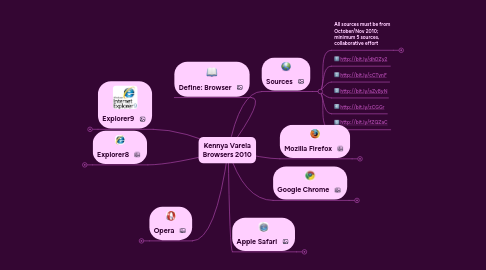
1. Define: Browser
2. Explorer9
2.1. Pros:
2.1.1. If your installation of IE9 appears to be bogged down with too many or malicious add-ons, the browser will alert you of this upon start up. It will list the add-ons that have been installed, and let you choose which ones you want to shut down or allow to continue running.
2.1.2. The URL address box pulls double duty as an Internet search box. Type in a word or phrase, and you'll be presented with icons representing the search engines you have selected to be used directly within IE9. Click on a search engine's icon, hit "Enter," and search results from that service will be shown inside the browser window.
2.2. Cons:
2.2.1. Although it's clearly an improvement over what's found in previous versions of IE, this new manager doesn't seem to track some file types downloaded with it (particularly, image files).
2.2.2. Like all the other cool new toys that Microsoft will soon be releasing (such as Windows Live Essentials 2011), IE9 will not be available for Windows XP.
3. Explorer8
3.1. Cons:
3.1.1. some websites don't load
3.1.2. often crashes while browsing through a few sites
4. Opera
4.1. Pros:
4.1.1. Opera's browser is light-weight and well-built.
4.1.2. The download and program size is much smaller than IE, and it offers multiple ways to improve the speed.
4.2. Cons:
4.2.1. Opera is a separate company, so downloading is necessary. For slow connections, downloading this program could be difficult and you may have problems getting it downloaded.
4.2.2. Handy helpful shortcuts may simply be a confusing hassle to someone who is not accustomed to new features, like mouse gestures (allows you to move forward, back, open new tabs, etc., by clicking and moving the mouse).
5. Sources
5.1. All sources must be from October/Nov 2010; minimum 5 sources, collaborative effort
5.1.1. Shorten your URLs at the following link:
5.1.2. http://bit.ly/
5.2. http://bit.ly/dhDZy2
5.3. http://bit.ly/cCTynF
5.4. http://bit.ly/aZvByN
5.5. http://bit.ly/zCGGr
5.6. http://bit.ly/fZQZaC
6. Mozilla Firefox
6.1. Pros:
6.1.1. Speed. Firefox® is reported to be the fastest browser when it comes to download speed. Not only do programs and files download faster, but you get a record of all your downloads in the form of a table, so you can erase or move them at your convenience.
6.1.2. Security. Firefox® has some advanced security measures that protect your computer from spyware and even certain viruses. Firefox® also comes with a state-of-the-art popup blocker that stops almost 100 percent of popups.
6.2. Cons:
6.2.1. Compatibility issues. The main disadvantage of Firefox® is compatibility. Some websites do not show properly in Firefox®, and require you to view them with IE. This includes pages with ActiveX and VBScript, both of which are not supported by Firefox®.
6.2.2. Memory. Firefox® takes a lot of memory to run. Even with an up-to-date computer, you may find that it becomes hard to run Firefox along with a couple of programs. Firefox® also tends to freeze and close when too many tabs are open simultaneously, which is why Firefox® invested heavily in creating the recovery memory feature.
7. Google Chrome
7.1. Pros:
7.1.1. Process Isolated Tabs and Add-Ons – this adds stability to the browser in case a particular plugin or a page goes rogue. Also, since each tab is its own process, overall security should be better.
7.1.2. Faster JavaScript Engine – Chrome uses a custom built JavaScript environment which Google claims to be faster than anything currently in the market (though next version of FireFox is supposedly going to have something much faster).
7.2. Cons:
7.2.1. Lack of Add-Ons – this is the single biggest problem with Chrome and why people just look at it, say “Nice!”, and never run it again after that. For example, it doesn’t have a StumbleUpon toolbar, or AdBlock, or S3Fox, or any number of add-ons and extensions that people have come to depend on.
7.2.2. Privacy Concerns – It’s from Google – most users are vary of the Terms of Service which Google has (and for Chrome these have been revised, but are not much better). There is very little trust, when it comes to Google tracking user data, and from Chrome, it has a license to track everywhere you go. The German Government has actually warned the citizens against using Chrome.
8. Apple Safari
8.1. Pros:
8.1.1. Apple Inc. (NASDAQ:AAPL) announced the availability of Safari 4 on both Macs and Windows PC systems today. I’ve already installed and tested it. There is a Nitro Engine in Safari 4 that makes JavaScript run 4.2x faster than Safari 3.
8.1.2. The default homepage and new tab website on Safari 4 is a Top Sites feature that displays some of the sites that you have visited the most frequently. If you put your mouse over one of the thumbnails below, the border of the site turns purple. It looks pretty cool.
8.2. Cons:
8.2.1. Personally I like Apple’s font rendering engine better. But I guess being able to change around the font settings within the engine makes it better. I made the font strong and that makes it look more like Apple’s font rendering engine when using Windows Vista. I think it looks cleaner.
8.2.2. Apple should have done rigorous testing when using Safari for Windows Vista. Especially considering that millions of people use WordPress. I’m certain that I’ll find more errors as time goes on and will update them on here.
