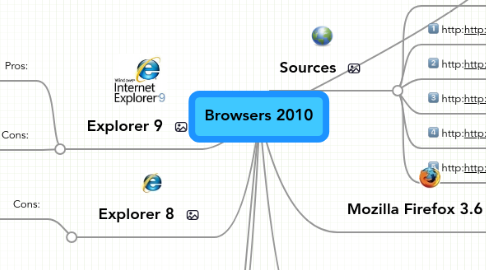
1. Define: BrowserA web browser is a software application for retrieving, presenting, and traversing information resources on the World Wide Web. An information resource is identified by a Uniform Resource Identifier (URI) and may be a web page, image, video, or other piece of content. ...
2. Explorer 9
2.1. Pros:
2.1.1. 1. Hardware Accelerated graphics and text
2.1.2. 2. Cleaner user interface
2.2. Cons:
2.2.1. 1.Sent all problems to Microsoft
2.2.2. 2. script errors
3. Explorer 8
3.1. Cons:
3.1.1. Provide add ons
3.1.2. it looks more elegant and interesting
4. Opera 10.63
4.1. Pros:
4.1.1. 1. Have their own email client and rss, so no need to use another email client like Outlook, Thunderbird and other
4.1.2. 2. Customization
4.2. Cons:
4.2.1. 1. A bit slow in reading the script on multiple pages
4.2.2. 2.To update it should download the master files again
5. Apple Safari 5
5.1. Pros:
5.1.1. 1. Graphics
5.1.2. 2. No security problems like others
5.2. Cons:
5.2.1. 1. HTML5 Lowest compliance level
5.2.2. 2. Poor security
6. Sources
6.1. All sources must be from October/Nov 2010; minimum 5 sources, collaborative effort
6.1.1. Shorten your URLs at the following link:
6.1.2. http://bit.ly/
6.2. http:http://bit.ly/9xAsV6
6.3. http:http://bit.ly/92kaIw
6.4. http:http://bit.ly/cggVQn
6.5. http:http://bit.ly/aOkwGT
6.6. http:http://zd.net/aFtSBx
7. Mozilla Firefox 3.6
7.1. Pros:
7.1.1. 1. adds on
7.1.2. 2. Strong security system
7.2. Cons:
7.2.1. 1. Problems with hacks.
7.2.2. 2. long loading time
8. Google Chrome 7
8.1. Pros:
8.1.1. 1. Computation speed
8.1.2. 2. Easy update
8.2. Cons:
8.2.1. 1. Data it shares with advertisers
8.2.2. 2. You lose some history power
