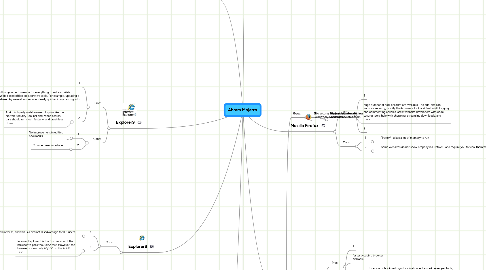
1. Define: Browser
1.1. a software program that allows the user to find and read encoded documents in a form suitable for display, esp. such a program for use on the World Wide Web
2. Opera
2.1. Pros:
2.1.1. 1
2.1.1.1. At 10MB, Opera is still the smallest browser to download.
2.1.2. 2
2.1.2.1. a "turbo" setting can boost download speed by compressing data and image traffic on Opera's proxy servers and then delivering compressed files to your browser
2.2. Cons:
2.2.1. 1
2.2.1.1. The browser has add-ons, but not a lot of them. What's available is often not very useful and many add-ons perform the same tasks
2.2.2. 2
2.2.2.1. has never really caught on anywhere and in the US, it's almost unheard of.
3. Google Chrome
3.1. Pros:
3.1.1. 1
3.1.2. fastest-loading browser available
3.1.3. 2
3.1.3.1. Extensions, bookmark synchronization, enhanced developer tools, improved HTML5 support, performance improvements, full ACID3 pass, HTTP byte range support, increased security, and experimental new anti-reflected-XSS feature called "XSS Auditor".[34]
3.2. Cons:
3.2.1. 1
3.2.1.1. Is not supported on all Operating Systems
3.2.2. 2
3.2.2.1. have to enter complete usernames/email IDs, address info, etc. every time and every place.
4. Apple Safari
4.1. Pros:
4.1.1. 1
4.1.1.1. Dragging of tabs into new windows
4.1.2. 2
4.1.2.1. Import of bookmarks
4.2. Cons:
4.2.1. 1
4.2.2. No setting for showing tabs when only one is open
4.2.3. 2
4.2.3.1. Dragging bookmarks into new tabs deletes them
5. Mozilla Firefox
5.1. Pros:
5.1.1. 1
5.1.2. huge number of add-ons that are available. The add-ons can improve security, modify the browser's look and feel, add blogging and commenting abilities, assist website developers with code testing tools, help with shopping, streamline downloads, and more.
5.1.3. 2
5.2. Cons:
5.2.1. 1
5.2.1.1. Firefox® takes a lot of memory to run
5.2.2. 2
5.2.2.1. Some websites do not show properly in Firefox®, and require you to view them with IE. This includes pages with ActiveX and VBScript, both of which are not supported by Firefox®.
6. Explorer9
6.1. Pros:
6.1.1. 1
6.1.2. Expect a solid bump in performance for everything from basic Web browsing to Web-based office collaborative tools. For example, updating a Google Doc shared by several writers was clearly quicker in my testing with Explorer 9.
6.1.3. 2
6.1.3.1. And third-party web browser plug-ins like the Norton Security Tool bar and Yahoo search bars should run much faster -- and crash less often.
6.2. Cons:
6.2.1. 1
6.2.1.1. No improvement in editing bookmarks
6.2.2. 2
6.2.2.1. Crowded user interface
7. Explorer8
7.1. Cons:
7.1.1. 1
7.1.1.1. IE8 does not work very well with CSS, HTML 4, and XHTML. Firefox and Google browsers do very well in these, and this is a distinct disadvantage for IE8 users.
7.1.2. 2
7.1.2.1. Internet Explorer 8 is the first version of the browser to pass the Acid2 test. However, the browser scores only 20/100 on the Acid3 Test
8. Sources
8.1. All sources must be from October/Nov 2010; use this search: http://bit.ly/cwWsuW ; minimum 5 sources, collaborative effort
8.1.1. Shorten your URLs at the following link:
8.1.2. http://bit.ly/
8.2. http:
8.2.1. http://www.techbyter.com/2010/1017.html
8.3. http:
8.3.1. http://www.msnbc.msn.com/id/39467175
8.4. http:
8.4.1. http://en.wikipedia.org/wiki/Comparison_of_web_browsers
8.5. http:
8.5.1. http://blog.gadodia.net/google-chrome-pros-and-cons/
8.6. http:
8.6.1. http://www.answerbag.com/q_view/687195
