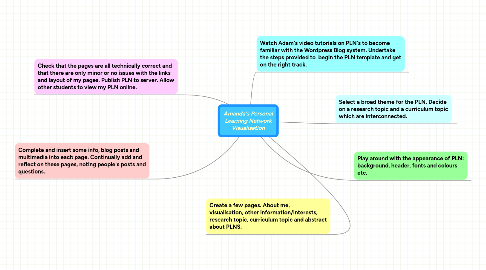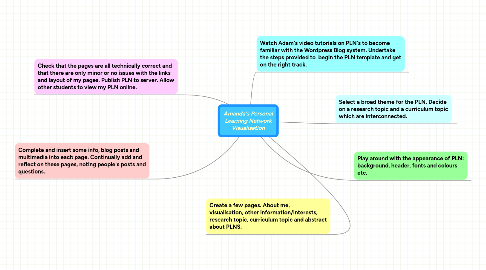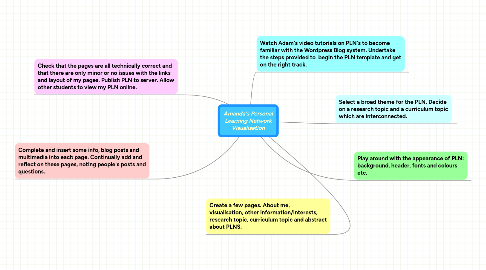Amanda's Personal Learning Network Visualisation
by amanda roth
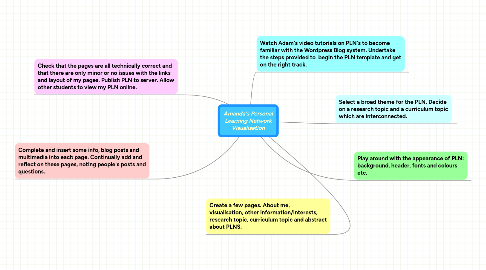
1. Select a broad theme for the PLN. Decide on a research topic and a curriculum topic which are interconnected.
2. Create a few pages. About me, visualisation, other information/interests, research topic, curriculum topic and abstract about PLNS.
3. Complete and insert some info, blog posts and multimedia into each page. Continually add and reflect on these pages, noting people's posts and questions.
4. Check that the pages are all technically correct and that there are only minor or no issues with the links and layout of my pages. Publish PLN to server. Allow other students to view my PLN online.
5. Watch Adam's video tutorials on PLN's to become familiar with the Wordpress Blog system. Undertake the steps provided to begin the PLN template and get on the right track.
6. Play around with the appearance of PLN: background, header, fonts and colours etc.