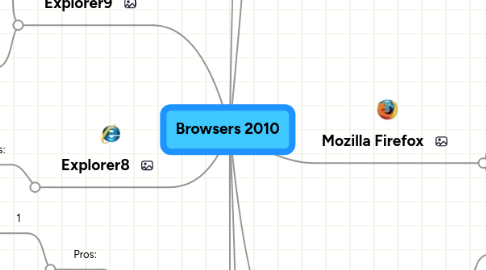
1. Define: Browser
2. Explorer9
2.1. Pros:
2.1.1. 1
2.1.1.1. New node
2.1.1.1.1. IE9 allows customers to take advantage of full hardware acceleration across the entire PC, and we’re already seeing many of our Windows 7 and Windows Vista customers adopting IE9 and getting the benefit of using your whole Windows PC,” Gavin said.
2.1.2. 2
2.1.2.1. Interoperability is important to web designers. Good test suites drive interoperability. They're a key part of making sure web standards are implemented correctly and consistently. More tests encourage more interoperability.
2.2. Cons:
2.2.1. 1
2.2.1.1. The last of the major criticism is that all those who have Windows XP can not use Internet Explorer 9
2.2.2. 2
2.2.2.1. You have to upgrade your computer to windows 7, in order to have Explorer 9
3. Explorer8
3.1. Cons:
3.1.1. 1
3.1.1.1. No equivalent to the Firebug Net panel (e.g. you can't see that loading script X is slowing your site down)
3.1.2. 2
3.1.2.1. No color/image swatch rollovers when inspecting styles
4. Opera
4.1. Pros:
4.1.1. 1
4.1.1.1. Opera’s browser is light-weight and well-built. The download and program size is much smaller than IE, and it offers multiple ways to improve the speed.
4.1.2. 2
4.1.2.1. pera has the unique advantage of being little known. Virus and hacking threats and techniques that are made to attack personal computers are targeted towards the most used browser: Internet Explorer.
4.2. Cons:
4.2.1. 1
4.2.1.1. Opera is a separate company, so downloading is necessary
4.2.2. 2
4.2.2.1. For slow connections, downloading this program could be difficult and you may have problems getting it downloaded
5. Sources
5.1. All sources must be from October/Nov 2010; use this search: http://bit.ly/cwWsuW ; minimum 5 sources, collaborative effort
5.1.1. Shorten your URLs at the following link:
5.1.2. http://bit.ly/
5.2. http://bit.ly/cwWsuW
5.3. http:
5.3.1. http://news245.com/best-and-worst-of-internet-explorer-9/13801.htm
5.4. http:
5.4.1. http://news.softpedia.com/news/IE9-Tops-Chrome-Firefox-Opera-and-Safari-Showing-the-Most-Love-for-HTML5-164152.shtml
5.5. http:
5.5.1. http://www.computerworlduk.com/news/applications/3246900/internet-explorer-is-outgrowing-google-chrome-claims-microsoft/
5.6. http:
5.6.1. http://blog.gadodia.net/google-chrome-pros-and-cons/
6. Mozilla Firefox
6.1. Pros:
6.1.1. 1
6.1.1.1. Tabbed browsing and other advanced features. Tabbed browsing allows you to open an unlimited number of pages in a single window, thus helping you organize your browsing.
6.1.2. 2
6.1.2.1. Speed. Firefox® is reported to be the fastest browser when it comes to download speed.
6.2. Cons:
6.2.1. 1
6.2.1.1. Compatibility issues
6.2.2. 2
6.2.2.1. Memory. Firefox® takes a lot of memory to run
7. Google Chrome
7.1. Pros:
7.1.1. 1
7.1.1.1. Chrome was the biggest beneficiary of IE's losses, ending October with an 8.5% share, an increase of nearly half a percentage point.
7.1.2. 2
7.1.2.1. Lost power or ram to run effecienently.
7.2. Cons:
7.2.1. 1
7.2.1.1. Lack of Add-Ons – this is the single biggest problem with Chrome and why people just look at it, say “Nice!”, and never run it again after that. For example, it doesn’t have a StumbleUpon toolbar, or AdBlock, or S3Fox, or any number of add-ons and extensions that people have come to depend on.
7.2.2. 2
7.2.2.1. Speech Recognition on Vista doesn’t work.
8. Apple Safari
8.1. Pros:
8.1.1. 1
8.1.1.1. Spell check very handing
8.1.2. 2
8.1.2.1. Much faster than IE7
8.2. Cons:
8.2.1. 1
8.2.1.1. Safari for Windows: date formats appear as US style MM/DD/YYYY - which ignores my Windows default setting of DD/MM/YYYY (standard AUS format).
8.2.2. 2
8.2.2.1. No Flash could be pro or con because flash is one of the most unstable pieces of software and it is not Apple’s problem, it’s Adobe’s problem.
