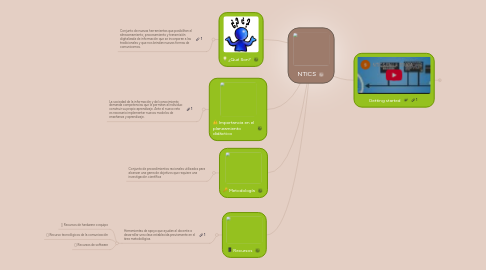
1. ¿Qué Son?
1.1. Conjunto de nuevas herramientas que posibilitan el almacenamiento, procesamiento y transmisión digitalizada de información que se incorporan a las tradicionales y que nos brindan nuevas formas de comunicarnos.
2. Importancia en el planeamiento didáctico
2.1. La sociedad de la información y del conocimiento demanda competencias que le permitan al individuo construir su propio aprendizaje. Ante el nuevo reto es necesario implementar nuevos modelos de enseñanza y aprendizaje.
3. Metodología
3.1. Conjunto de procedimientos racionales utilizados para alcanzar una gama de objetivos que requiere una investigación científica
4. Recursos
4.1. Herramientas de apoyo que ayudan al docente a desarrollar una clase establecida previamente en el área metodológica.
4.1.1. Recursos de hardware o equipo
4.1.2. Recurso tecnológicos de la comunicación
4.1.3. Recursos de software
5. Getting started
5.1. Add a sibling idea by hitting ENTER
5.2. This is a sibling idea
5.3. Add a child idea by hitting TAB
5.3.1. This is a child idea
5.4. Choose icons and images to decorate your mind map
5.5. Connect topics with the arrow tool in the upper left corner of your screen
5.6. Add links, tasks or files to your topics, using the widgets in the sidebar
5.7. Change your map layout by opening the layout options in the upper left corner of your screen
5.8. Advanced
5.8.1. Open the Theme menu from the bottom of your map editor to change your map theme
5.8.2. Create a presentation of your mind map by clicking the presentation icon in the bottom left corner of your screen
5.8.2.1. Simply hold down COMMAND i.e. CTRL and Click & Drag to create a slide for one or multiple topics
5.8.2.2. Set transitions for your slides
5.8.2.3. Click "Start Slideshow" to view your presentation
5.8.3. Open the Sharing Settings from the bottom of your map editor to share the map with a friend or publish it to the web
5.8.3.1. You can share your map with anyone via email
5.8.3.2. You can publish your map and enable anyone with an internet access to find it
5.8.3.3. You can embed your map on a blog or website

