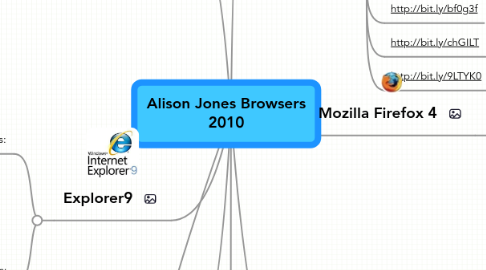
1. Internet Browser: a software application for retrieving, presenting, and traversing information resources on the World Wide Web.
2. Explorer9
2.1. Pros:
2.1.1. Most HTML5 Compliant
2.1.2. Already installed on computers - easy
2.1.3. Turns websites into desktop applications.
2.1.4. Simple design
2.1.5. New drag and drop feature
2.2. Cons:
2.2.1. Only Beta Versions available
2.2.2. Cramped space for tabs
3. Explorer8
3.1. Cons:
3.1.1. Security risks - prone to hacking
3.1.2. No HTML5 compatability
4. Opera
4.1. Pros:
4.1.1. Has own email client
4.1.2. Calling back quickly cache
4.1.3. Very fast
4.2. Cons:
4.2.1. Slow script reading
4.2.2. Updates require downloading master files
5. Sources
5.1. http://bit.ly/bw0DWh
5.2. http://bit.ly/9K8MJ8
5.3. http://bit.ly/9xAsV6
5.4. http://bit.ly/cjfcrr
5.5. http://bit.ly/axMx88
5.6. http://bit.ly/a8znco
5.7. http://bit.ly/cggVQn
5.8. http://bit.ly/5o6PuZ
5.9. http://bit.ly/bf0g3f
5.10. http://bit.ly/chGILT
5.11. http://bit.ly/9LTYK0
6. Mozilla Firefox 4
6.1. Pros:
6.1.1. Has most customization options.
6.1.2. Fastest
6.1.3. Security
6.1.4. Extra features and add ons
6.2. Cons:
6.2.1. Takes more memory
6.2.2. Loading takes a long time with more add ons
7. Google Chrome 6
7.1. Pros:
7.1.1. Best for streaming video and downloads
7.1.2. Easy to update
7.1.3. Currently most resistant to hacker attacks
7.1.4. Deletes cookies when browser is closed
7.2. Cons:
7.2.1. Low scores on W39 testing
7.2.2. Difficult to use older version as it is automatically updated
7.2.3. Not clear indication of pages loading
8. Apple Safari
8.1. Pros:
8.1.1. Most reliable and fastest for OS X
8.1.2. Regular security updates
8.1.3. Savable tabs
8.2. Cons:
8.2.1. Lowest Conformity with HTML5 Compliance
8.2.2. Not very customizable
