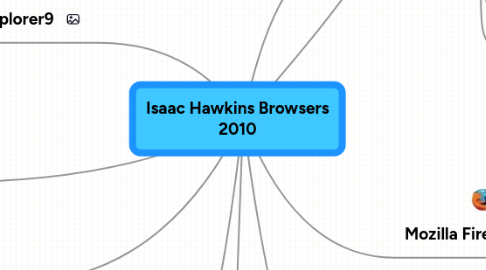
1. Define: Browser: a software program that allows the user to find and read encoded documents in a form suitable for display, esp. such a program for use on the World Wide Web
2. Explorer9
2.1. Pros:
2.1.1. HTML Compliant
2.1.2. Very simple and easy to use for beginners
2.1.3. Easy to use interface
2.1.4. Turn websites into desktop applications
2.2. Cons:
2.2.1. Only BETA version available now so there are crashes and incompatibility problems
2.2.2. 2
3. Explorer8
3.1. Cons:
3.1.1. Extremely slow
3.1.2. No HTML 5
3.1.3. Slow to start up and open tabs
4. Opera
4.1. Pros:
4.1.1. Fastest Browser
4.1.2. Has its own email client
4.2. Cons:
4.2.1. Slow in reading script
4.2.2. Update is a bit difficult
5. Apple Safari
5.1. Pros:
5.1.1. 1
5.1.2. 2
5.2. Cons:
5.2.1. HTML Compliant
5.2.2. 2
6. New node
7. Sources
7.1. minimum 5 sources, collaborative effort; only most recent versions
7.1.1. Shorten your URLs at the following link:
7.1.2. http://bit.ly/
7.2. http:
7.3. http:
7.4. http:
7.5. New node
7.6. New node
8. Mozilla Firefox 4
8.1. Pros:
8.1.1. Has the most customization options and functionalities
8.1.2. Faster than all others
8.1.3. Updates easily
8.1.4. Strong Security System
8.2. Cons:
8.2.1. Has problems with Flash bringing down the entire browser
8.2.2. Slowest browser with JavaScript
8.2.3. Worst looking browser
8.2.4. Opens slow if there is a lot of addins
9. Google Chrome 6
9.1. Pros:
9.1.1. Good for gaming, videos and radio listening
9.1.2. Best JavaScript performance
9.1.3. Has Google Instant Search
9.2. Cons:
9.2.1. 1
9.2.2. 2
