Digital Citizenship: Using the Computer and Technology Correctly
by Leigh Kutach
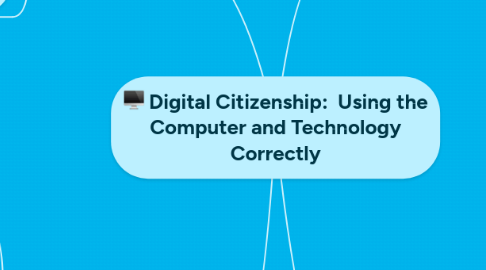
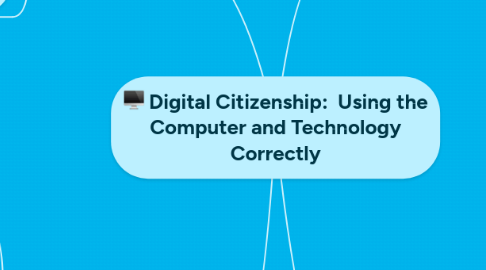
1. AUP - Acceptable Use Policy
1.1. Permission must be in writing and signed by a parent or guardian.
1.2. Permission is needed to post pictures or work
1.3. Written permission is needed to surf the Internet
2. Use of Technology
2.1. Use your username and password provided.
2.2. Keep your password private.
2.3. Don't change any settings on the computers.
2.4. Use approved educational websites.
3. Communication
3.1. Only visit approved web sites
3.1.1. Approved websites are those found on the school's computer network.
3.2. Tell the librarian or your classroom teacher if you see something inappropriate.
3.2.1. Pictures or advertisements can appear when surfing the Internet.
