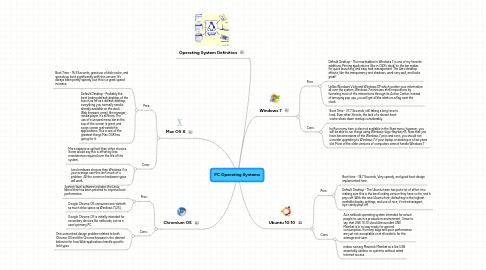
1. Operating System Definition
2. Mac OS X
2.1. Pros:
2.1.1. Boot Time - 16.3 Seconds, great use of disk cache, and speeds up boot significantly with this version. It’s always been pretty speedy, but this is a great speed increase.
2.1.2. Default Desktop - Probably the best looking default desktop of the bunch,as far as a default desktop, everything you normally need is already available on the dock. Web browser, email, file manager, media player, it’s all there. The use of a univeral menu bar at the top of the screen is great, and saves screen real-estate for applications. This is one of the greatest things Mac OSX has going for it.
2.2. Cons:
2.2.1. More expensive upfront than other choices. Some would say this is offset by less maintenance required over the life of the system.
2.2.2. Less hardware choices than Windows. For your average user this isn’t much of a problem. All the common hardware types will work.
3. Chromium OS
3.1. Pros:
3.1.1. System-level software includes the Linux kernel that has been patched to improve boot performance.
3.1.2. Google Chrome OS consumes one-sixtieth as much drive space as Windows 7.[25]
3.2. Cons:
3.2.1. Google Chrome OS is initially intended for secondary devices like netbooks, not as a user's primary PC
3.2.2. One unresolved design problem related to both Chrome OS and the Chrome browser is the desired behavior for how Web applications handle specific link types
4. Windows 7
4.1. Pros:
4.1.1. Default Desktop - The new taskbar in Windows 7 is one of my favorite additions. Pinning applications (like in OSX’s dock) to the bar makes for quick launching, and easy task management. The Aero desktop effects, like the transparancy and shadows, work very well, and looks great!
4.1.2. Unlike Windows Vista and Windows XP which scatter your information all over the system, Windows 7 minimizes shrill impositions by funneling most of the interactions through its Action Center. Instead of annoying pop ups, you will get all the alerts as a flag near the clock.
4.2. Cons:
4.2.1. Boot Time - 37.7 Seconds, still taking a long time to load. Even after 3 boots, the lack of a decent boot cache slows down startup considerably.
4.2.2. he Run menu item is also not available in the Start menu, however, you will be able to run things using Windows-logo-flag-key+R. Now that you have become aware of the Windows 7 pros and cons, you should not consider upgrading to Windows 7 if your laptop or desktop is a few years old. Most of the older versions of computers cannot handle Windows 7
5. Ubuntu 10.10
5.1. Pros:
5.1.1. Boot time - 18.7 Seconds, Very speedy, and good boot design implemented here.
5.1.2. Default Desktop - The Ubuntu team has put a lot of effort into making sure this is the best looking version they have so far, and it pays off. With the new Ubuntu font, defaulting to the highest available display settings, and use of nice, if not extravagant, eye-candy pays off.
5.2. Cons:
5.2.1. As a netbook operating system intended for actual people to use in a production environment, I have to say that UNE 10.10 should be avoided UNE Meerkat is in no way ready for general consumption. Its many bugs and poor performance are just not acceptable or at all realistic for the average end-user.
5.2.2. makes running Maverick Meerkat as a live USB essentially useless on systems without wired Internet access.
