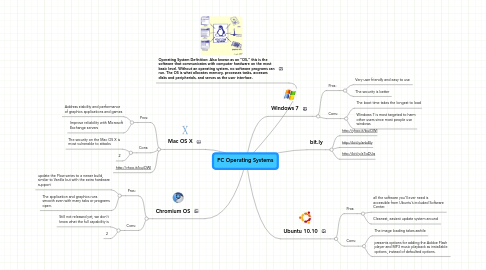
1. Operating System Definition: Also known as an "OS," this is the software that communicates with computer hardware on the most basic level. Without an operating system, no software programs can run. The OS is what allocates memory, processes tasks, accesses disks and peripherials, and serves as the user interface.
2. Mac OS X
2.1. Pros:
2.1.1. Address stability and performance of graphics applications and games
2.1.2. Improve reliability with Microsoft Exchange servers
2.2. Cons:
2.2.1. The security on the Mac OS X is most vulnerable to attacks
2.2.2. 2
2.3. http://yhoo.it/bujOWI
3. Chromium OS
3.1. Pros:
3.1.1. update the Flow series to a newer build, similar to Vanilla but with the extra hardware support
3.1.2. The application and graphics runs smooth even with many tabs or programs open.
3.2. Cons:
3.2.1. Still not released yet, we don't know what the full capability is
3.2.2. 2
4. Windows 7
4.1. Pros:
4.1.1. Very user friendly and easy to use
4.1.2. The security is better
4.2. Cons:
4.2.1. The boot time takes the longest to load
4.2.2. Windows 7 is most targeted to harm other users since most people use windows
5. Ubuntu 10.10
5.1. Pros:
5.1.1. all the software you’ll ever need is accessible from Ubuntu’s included Software Center.
5.1.2. Cleanest, easiest update system around
5.2. Cons:
5.2.1. The image loading takes awhile
5.2.2. presents options for adding the Adobe Flash player and MP3 music playback as installable options, instead of defaulted options.
