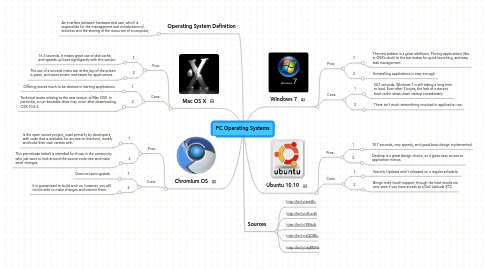
1. Mac OS X
1.1. Pros:
1.1.1. 1
1.1.1.1. 16.3 seconds. It makes great use of disk cache, and speeds up boot signifigantly with this version.
1.1.2. 2
1.1.2.1. The use of a univeral menu bar at the top of the screen is great, and saves screen real-estate for applications.
1.2. Cons:
1.2.1. 1
1.2.1.1. Offering leaves much to be desired in starting applications.
1.2.2. 2
1.2.2.1. Technical issues relating to the new version of Mac OSX. In particular, a non-bootable drive may occur after downloading OSX 10.6.5.
2. Chromium OS
2.1. Pros:
2.1.1. 1
2.1.1.1. Is the open source project, used primarily by developers, with code that is available for anyone to checkout, modify and build their own version with.
2.1.2. 2
2.1.2.1. This pre-release tarball is intended for those in the community who just want to look around the source code tree and make small changes.
2.2. Cons:
2.2.1. 1
2.2.1.1. Does not auto-update.
2.2.2. 2
2.2.2.1. It is guaranteed to build and run, however, you will not be able to make changes and commit them.
3. Operating System Definition
3.1. An interface between hardware and user, which is responsible for the management and coordination of activities and the sharing of the resources of a computer,
4. Windows 7
4.1. Pros:
4.1.1. 1
4.1.1.1. The new taskbar is a great additions. Pinning applications (like in OSX’s dock) to the bar makes for quick launching, and easy task management.
4.1.2. 2
4.1.2.1. Uninstalling applications is easy enough.
4.2. Cons:
4.2.1. 1
4.2.1.1. 34.7 seconds. Windows 7 is still taking a long time to load. Even after 3 boots, the lack of a decent boot cache slows down startup considerably.
4.2.2. 2
4.2.2.1. There isn’t much streamlining involved in application use.
5. Ubuntu 10.10
5.1. Pros:
5.1.1. 1
5.1.1.1. 18.7 seconds, very speedy, and good boot design implemented.
5.1.2. 2
5.1.2.1. Desktop is a great design choice, as it gives easy access to application menus.
5.2. Cons:
5.2.1. 1
5.2.1.1. Security Updates aren’t released on a regular schedule.
5.2.2. 2
5.2.2.1. Brings multi-touch support, though the best results are only seen if you have access to a Dell Latitude XT2.
