Prezi
by Katie Joffe
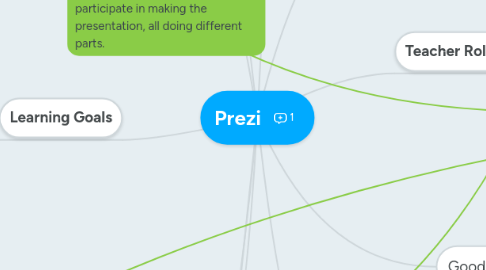
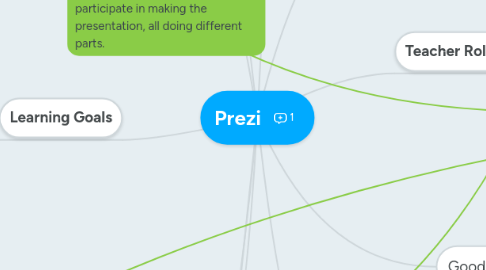
1. Present offline even when there is no internet
1.1. Many schools deal with loss of Wi-Fi which disables the teacher to continue their lessons if it uses the internet. This allows the teacher to continue the lesson even without internet access
2. Many different templates to choose from
2.1. There are resume layouts for business presentations
2.2. Large "bubbles" for main point, then there are smaller "bubbles" for the explanations of the main idea that branches off from it
2.3. Can use for anything from meetings to school lessons
2.4. Can change fonts and formats to make it your own unique presentation
2.4.1. This will engage the students which allows for a more fun lesson
3. Learning Activities
3.1. Can help in group projects, each group can create their own Prezi to present to the classroom
3.2. Have students pick which bubble has the correct answer to the question asked in the previous bubble
3.3. Easy to create a timeline
3.4. Use Venn Diagrams (Ex. can compare different wars or time periods)
3.5. Use it as a mind map
4. Learning Assessment
4.1. Each part of the presentation has questions you can use to study for upcoming history tests
4.2. Acts as flashcards so the students can study off of it and it will help them memorize the terms needed for upcoming tests (Ex. learning the amendments or states/countries
4.3. Easy to share with others so teacher can send it to students to study at home
5. Learning Goals
5.1. When studying with the "notecards"students can time themselves when changing the "bubbles" to quickly answer questions
5.2. Objectives can be clearly stated, then detailed ideas can branch off from each point
6. content are: high school, history
6.1. Prezi can be used a studying tool for exams/topics
6.2. Prezi allows teachers to present information in a fun and engaging way during lecture
7. different from powerpoint because it has a moving pathway
7.1. non linear approach
7.2. zoom in/out on information, no slides
8. Good visual aid
8.1. Engages all learners
8.2. Visual Storytelling
8.3. highlights the way concepts are interconnected
8.4. You can import images, maps and PDFs. Adding images from different time periods and wars can make it more clear for what was actually happening during these times
8.5. It is possible to imbed videos directly into the presentation
8.6. Has more of an effect for visual and auditory learners because you can insert videos and the animation from the presentation
9. Attention Grabbing
9.1. Because of the graphics and how it moves
9.1.1. it is different from other presentation sites
9.1.2. It moves all of the screen with it still being one giant page
9.2. Not just the average powerpoint and can help make history more fun for high schoolers
10. Easy to use
10.1. Set up is user friendly so even teachers who are not familiar with this site can easily set it up
10.2. Tutorials on how to use it for the teachers who do not know how to use it
10.3. Easy to add information and change it if you make mistakes or want to add in new information that you find
11. Teacher Roles
11.1. Interactive presentation with the class
11.1.1. Students can come up to the board to go through the presentation
11.2. Easy to share with other teachers
11.2.1. They take awhile to make so it would be nice to be able to share the Prezi's with other colleagues who teach the same history lessons
11.3. Good way to break down a topic
11.3.1. If a student is struggling, it is easier to break it down then do it all at once. History has a lot of different aspects and breaking it down will make it easier.

