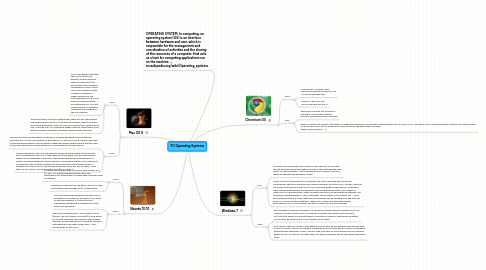
1. OPERATING SYSTEM: In computing, an operating system (OS) is an interface between hardware and user, which is responsible for the management and coordination of activities and the sharing of the resources of a computer, that acts as a host for computing applications run on the machine. ... en.wikipedia.org/wiki/Operating_systems
2. Ubuntu 10.10
2.1. Pros:
2.1.1. It is super fast safe and easy (once you get the hang of it ) to use . It is a great operating system and I will recommend it to anyone who is finding their computer slow or unstable
2.1.2. Everything just works the only thing I had to do after running the install disk was to set up the printer.
2.2. Cons:
2.2.1. Not user friendly like Windows and puts a lot of impotence on passwords. And there is no option to remove password. So every time you log,change settings,install software you must enter your password.
2.2.2. When the computer boots I am brought to grub (version 1.98+20100804-5Ubuntu3) to pick which OS to boot. The issue I am having is after picking Windows XP the keyboard and mouse do not work upon getting to the login screen; thus, I can't use Windows XP anymore.
3. Mac OS X
3.1. Pros:
3.1.1. One of the things that make the Macs the (almost) perfect running machines there are is the fact that Apple keeps their hardware configuration under control. Thus, the Cupertino-based company is capable of always delivering a top notch experience to all of its users by carefully testing and optimizing OS X for the limited number of hardware configurations available for the Mac platform.
3.1.2. The thing is that, in the pros department, there are very few aspects that Apple should count on. To be even more exact, there is only one good thing that would come out of such a scheme (and a pretty good one, if you ask me): OS X gaining a bigger chunk of market share, thus hitting its direct competitor, Windows, where it hurts the most.
3.2. Cons:
3.2.1. The first con would be the higher incidence of software-hardware conflicts that will automatically ruin the user experience that made OS X famous in the first place. The news of the software problems and the system crashes will quickly spread around and will make all the users think twice before buying OS X and installing it on their own PC.
3.2.2. The second place in the cons department is taken by the increase of the security and/or malware risk once OS X starts gaining market share. This will automatically make it more interesting in the eyes of the people that would consider the OS X system a valuable addition to their collection of infected machines. Also, taking into consideration the fact that a bigger user base translates into a higher variety of software running on the OS, the number of security holes will also increase, a fact that can only mean a poorer experience for the OS users.+
4. Windows 7
4.1. Pros:
4.1.1. Microsoft has found data from millions of user sessions to calculate exactly what the people with their computers, then attacked the “pain points to make Windows 7 faster and easier to do analysis. (About 15 million People with the Windows 7 Beta.)
4.1.2. When it comes to applications for Windows, the older ones have been improved considerably. Paint and WordPad now “Ribbon interface” as Office 2007, and two from the computers and therefore Shell (MSH) are much more powerful than before. Technically, many standard applications also removed from the operating system, but I expect to install most PC manufacturers. What Microsoft has done is to decouple the Windows Live Essentials Suite applications – Mail, Messenger, Photo Gallery, Movie Maker, etc. -. from the operating system, it means that the Live programs can be updated from the Internet every six or nine months or whatever, rather than a three-year operating system development cycle. It also reduces the attack surface for anti-trust lawsuits.
4.2. Cons:
4.2.1. But one thing is missing in Windows 7 is still the Microsoft Security Essentials anti-virus program, formerly called Morro. To Windows Defender and Firewall improvements, but Microsoft seems to be the European Commission’s afraid of what would be better for the users and also an anti-virus software, and to have.
4.2.2. Only thing is that Win 7 takes a little getting used to after XP but persevere and you will learn to love it. Need to check out software compatability and you will need to check out hardware manufacturers' websites for Win 7 drivers. They now exist for most things but if you have an ageing camera or scanner or printer check out driver availability before you decide which way to go.
5. Chromium OS
5.1. Cons:
5.1.1. Accessories: Just how many devices will work wit Chromium OS no one knows right now
5.1.2. Securtiy: The jury is sitll out on how safe this site is
5.2. Pros:
5.2.1. Chromium currently also provides a calculator clock battery, battery indicator and network status indicator
5.2.2. Based on openSUSE ReSpin, it has their incredibly well designed and intuitively simple Installer and of course YAST. This allows you to modify the initial install to your heart's desire. It's FAST and LIGHT and so far works on older as well as the latest quad-core gear. Highly recommended . . . !!
