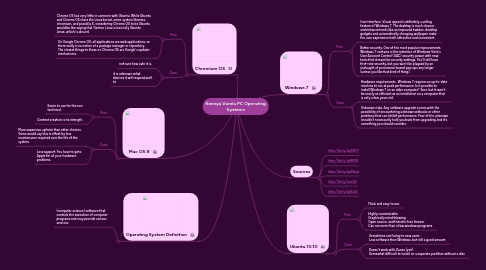
1. Chromium OS
1.1. Pros:
1.1.1. Chrome OS has very little in common with Ubuntu. While Ubuntu and Chrome OS share the Linux kernel, some system libraries, chromium, and possibly X, considering Chrome OS to be Ubuntu would be like saying that Gentoo Linux is basically Ubuntu Linux, which is absurd.
1.1.2. On Google Chrome OS, all applications are web applications, so there really is no notion of a package manager or repository. The closest things to those on Chrome OS are Google's updater mechanisms.
1.2. Cons:
1.2.1. not sure how safe it is.
1.2.2. it is unknown what devices it will respond well to
2. Mac OS X
2.1. Pros:
2.1.1. Easier to use for the non technical.
2.1.2. Content creation is its strength.
2.2. Cons:
2.2.1. More expensive upfront than other choices. Some would say this is offset by less maintenance required over the life of the system.
2.2.2. Less support. You have to goto Apple for all your hardware problems.
3. Operating System Definition
3.1. (computer science) software that controls the execution of computer programs and may provide various services
4. Ubuntu 10.10
4.1. Pros:
4.1.1. Fluid, and easy to use
4.1.2. Highly customizable Graphically mind-blowing Open source, and therefor free forever Can run more than a few windows programs
4.2. Cons:
4.2.1. Sometimes confusing to new users Less software than Windows, but still a good amount
4.2.2. Doesn’t work with Zunes (yet) Somewhat difficult to install on a separate partition without a disc
5. Windows 7
5.1. Pros:
5.1.1. User interface. Visual appeal is definitely a selling feature of Windows 7. The desktop is much cleaner and enhancements like an improved taskbar, desktop gadgets and automatically changing wallpaper make the user experience both attractive and convenient.
5.1.2. Better security. One of the most popular improvements Windows 7 contains is the retention of Windows Vista's User Account Control (UAC) security power with new tools that streamline security settings. You'll still have first-rate security, but you won't be plagued by an onslaught of permission-based pop-ups any longer (unless you like that kind of thing).
5.2. Cons:
5.2.1. Hardware requirements . Windows 7 requires an up-to-date machine to run at peak performance. Is it possible to install Windows 7 on an older computer? Sure, but it won't be nearly as efficient as an installation on a computer that is only a few years old.
5.2.2. Unknown risks. Any software upgrade comes with the possibility of encountering unknown setbacks or other problems that can inhibit performance. Fear of the unknown shouldn't necessarily hold you back from upgrading, but it's something you should consider.
