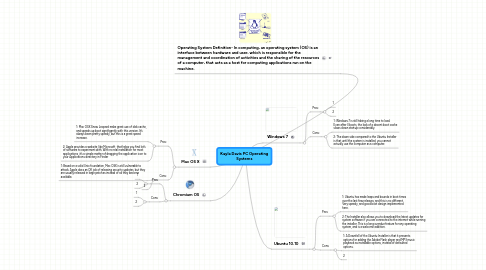
1. Operating System Definition- In computing, an operating system (OS) is an interface between hardware and user, which is responsible for the management and coordination of activities and the sharing of the resources of a computer, that acts as a host for computing applications run on the machine.
2. Mac OS X
2.1. Pros:
2.1.1. 1: Mac OSX Snow Leopard make great use of disk cache, and speeds up boot signifigantly with this version. It’s always been pretty speedy, but this is a great speed increase.
2.1.2. 2: Apple provides a website, like Microsoft, that helps you find lot’s of software to experiment with. With no real installation for most applications, it’s a simple matter of dragging the application icon to your Applications directory in Finder
2.2. Cons:
2.2.1. 1: Based on a solid Unix foundation, Mac OSX is still vulnerable to attack. Apple does an OK job of releasing security updates, but they are usually released in large patches instead of as they become available.
2.2.2. 2
3. Chromium OS
3.1. Pros:
3.1.1. 1
3.1.2. 2
3.2. Cons:
3.2.1. 1
3.2.2. 2
4. Windows 7
4.1. Pros:
4.1.1. 1
4.1.2. 2
4.2. Cons:
4.2.1. 1: Windows 7 is still taking a long time to load. Even after 3 boots, the lack of a decent boot cache slows down startup considerably.
4.2.2. 2: The down side compared to the Ubuntu Installer is that until the system is installed, you cannot actually use the computer as a computer.
5. Ubuntu 10.10
5.1. Pros:
5.1.1. 1: Ubuntu has made leaps and bounds in boot times over the last few releases, and this is no different. Very speedy, and good boot design implemented here.
5.1.2. 2: The Installer also allows you to download the latest updates for system software if you are connected to the internet while running the installer. This is a long overdue feature for any operating system, and is a welcome addition.
5.2. Cons:
5.2.1. 1: A Downfall of the Ubuntu Installer is that it presents options for adding the Adobe Flash player and MP3 music playback as installable options, instead of defaulted options.
5.2.2. 2
