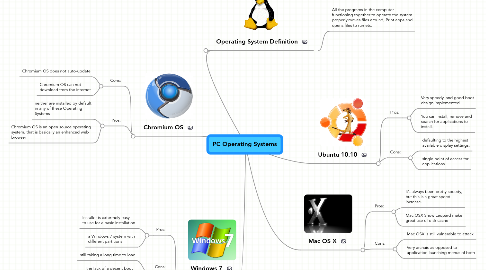
1. Windows 7
1.1. Pros:
1.1.1. Installer is extermely easy to use for a basic installation
1.1.2. a Windows 7 system with different partitions
1.2. Cons:
1.2.1. still taking a long time to load
1.2.2. the lack of a decent boot cache slows down startup considerably.
2. Chromium OS
2.1. Cons:
2.1.1. Chromium OS does not auto-update
2.1.2. Chromium OS can not download from the internet
2.2. Pros:
2.2.1. neither are installed by default in any of these Operating Systems
2.2.2. Chromium OS is an open source operating system, that is basically an enhanced web browser
3. Operating System Definition
3.1. All the programs in the computer functioning together to operate the system properly.moves files around, Print apps,and opens files to run etc.
4. Ubuntu 10.10
4.1. Pros:
4.1.1. Very speedy, and good boot design implemented
4.1.2. You can install, remove and search for applications to install.
4.2. Cons:
4.2.1. defaulting to the highest available display settings,
4.2.2. single point of access for applications
5. Mac OS X
5.1. Pros:
5.1.1. It’s always been pretty speedy, but this is a great speed increase.
5.1.2. Mac OSX Snow Leopard make great use of disk cache
5.2. Cons:
5.2.1. Mac OSX is still vulnerable to attack
5.2.2. Very archaic as opposed to application launching menus of both
