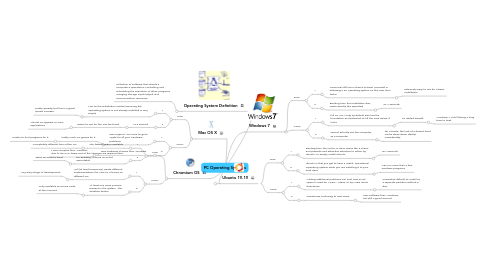
1. Mac OS X
1.1. Pros:
1.1.1. 1
1.1.1.1. Mac to the installation media (assuming the Operating System is not already installed) is very simple
1.1.1.1.1. pretty speedy, but this is a great speed increase.
1.1.2. 2
1.1.2.1. 16.3 second
1.1.2.1.1. Easier to use for the non technical
1.2. Cons:
1.2.1. 1
1.2.1.1. Less support. You have to goto Apple for all your hardware problems
1.2.1.1.1. Pretty much no games for it
1.2.2. 2
1.2.2.1. Less hardware choices than Windows
1.2.2.1.1. More complex than Windows due to its UNIX base
2. Ubuntu 10.10
2.1. Pros:
2.1.1. 1
2.1.1.1. Booting from the CD/DVD drive works like a charm and presents and attractive selection to either try Ubuntu, or simply Install Ubuntu
2.1.1.1.1. 18.7 seconds
2.1.2. 2
2.1.2.1. Ubuntu is that you get to have a useful, operational Operating System while you are installing it to your hard drive
2.1.2.1.1. Can run more than a few windows programs
2.2. Cons:
2.2.1. 1
2.2.1.1. Adding additional partitions can limit how much space is used for Music, Videos, or by Users home directories.
2.2.1.1.1. Somewhat difficult to install on a separate partition without a disc
2.2.2. 2
2.2.2.1. Sometimes confusing to new users
2.2.2.1.1. Less software than Windows, but still a good amount
3. Chromium OS
3.1. Pros:
3.1.1. 1
3.1.1.1. The fastest option available
3.1.1.1.1. Completely different from other OS
3.1.2. 2
3.1.2.1. Most of the changes are required also for building Chrome as 64-bit executable
3.1.2.1.1. Takes seconds to boot
3.2. Cons:
3.2.1. 1
3.2.1.1. Will (at least temporary) create different implementations for NaCl in Chrome on different OS
3.2.1.1.1. Very early stage of development
3.2.2. 2
3.2.2.1. At least one more process present in the system - the sandbox broker
3.2.2.1.1. Only available as source code at the moment
4. Operating System Definition
4.1. collection of software that directs a computer's operations, controlling and scheduling the execution of other programs manging storage input/output and communication resources
5. Windows 7
5.1. Pros:
5.1.1. 1
5.1.1.1. Canonical still has a chance to beat Microsoft in releasing a PC operating system on this new form factor
5.1.1.1.1. extermely easy to use for a basic installation
5.1.2. 2
5.1.2.1. Booting from the installation disc works exactly like expected
5.1.2.1.1. 34.7 seconds
5.2. Cons:
5.2.1. 1
5.2.1.1. full PC OS, Unity by default also has the foundation and potential to hit the iPad where it hurts:
5.2.1.1.1. no added benefit
5.2.2. 2
5.2.2.1. cannot actually use the computer as a computer
5.2.2.1.1. ter 3 boots, the lack of a decent boot cache slows down startup considerably
