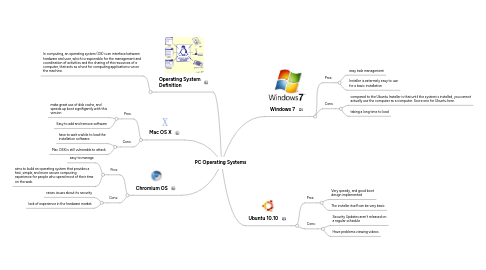
1. Mac OS X
1.1. Pros:
1.1.1. make great use of disk cache, and speeds up boot signifigantly with this version
1.1.2. Easy to add and remove software
1.2. Cons:
1.2.1. have to wait a while to load the installation software.
1.2.2. Mac OSX is still vulnerable to attack
2. Chromium OS
2.1. Pros:
2.1.1. easy to manage
2.1.2. aims to build an operating system that provides a fast, simple, and more secure computing experience for people who spend most of their time on the web.
2.2. Cons:
2.2.1. raises issues about its security
2.2.2. lack of experience in the hardware market.
3. Operating System Definition
3.1. In computing, an operating system (OS) is an interface between hardware and user, which is responsible for the management and coordination of activities and the sharing of the resources of a computer, that acts as a host for computing applications run on the machine.
4. Windows 7
4.1. Pros:
4.1.1. easy task management
4.1.2. Installer is extermely easy to use for a basic installation
4.2. Cons:
4.2.1. compared to the Ubuntu Installer is that until the system is installed, you cannot actually use the computer as a computer. Score one for Ubuntu here.
4.2.2. taking a long time to load
5. Ubuntu 10.10
5.1. Pros:
5.1.1. Very speedy, and good boot design implemented
5.1.2. The installer itself can be very basic
5.2. Cons:
5.2.1. Security Updates aren’t released on a regular schedule
5.2.2. Have problems viewing videos
