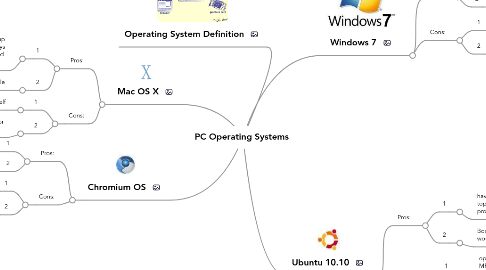
1. Mac OS X
1.1. Pros:
1.1.1. 1
1.1.1.1. make great use of disk cache, and speeds up boot signifigantly with this version. It’s always been pretty speedy, but this is a great speed increase.
1.1.2. 2
1.1.2.1. is very simple
1.2. Cons:
1.2.1. 1
1.2.1.1. it will not initialize the drive itself
1.2.2. 2
1.2.2.1. has more barriers to entry for the bare installation
2. Chromium OS
2.1. Pros:
2.1.1. 1
2.1.1.1. Minimal user interface
2.1.2. 2
2.1.2.1. Faster boot times
2.2. Cons:
2.2.1. 1
2.2.1.1. is a lightweight
2.2.2. 2
2.2.2.1. NOT a replacement for desktop operating systems
3. Operating System Definition
4. Windows 7
4.1. Pros:
4.1.1. 1
4.1.1.1. extermely easy to use
4.1.2. 2
4.1.2.1. best for first timers.
4.2. Cons:
4.2.1. 1
4.2.1.1. won’t help you live in your limited computing resources.
4.2.2. 2
4.2.2.1. long time to load
5. Ubuntu 10.10
5.1. Pros:
5.1.1. 1
5.1.1.1. have a short, but reliable history of being a top notch Linux Operating System provider.
5.1.2. 2
5.1.2.1. Booting from the CD/DVD drive works like a charm
5.2. Cons:
5.2.1. 1
5.2.1.1. options for adding the Adobe Flash player and MP3 music playback as installable options, instead of defaulted options
5.2.2. 2
5.2.2.1. we do not select to install this software at the begining, it can leave us wondering why our Music isn’t playing or Youtube isn’t working.
