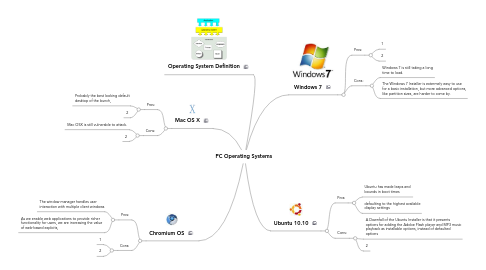
1. Mac OS X
1.1. Pros:
1.1.1. Probably the best looking default desktop of the bunch,
1.1.2. 2
1.2. Cons:
1.2.1. Mac OSX is still vulnerable to attack.
1.2.2. 2
2. Chromium OS
2.1. Pros:
2.1.1. The window manager handles user interaction with multiple client windows
2.1.2. As we enable web applications to provide richer functionality for users, we are increasing the value of web-based exploits,
2.2. Cons:
2.2.1. 1
2.2.2. 2
3. Operating System Definition
4. Windows 7
4.1. Pros:
4.1.1. 1
4.1.2. 2
4.2. Cons:
4.2.1. Windows 7 is still taking a long time to load.
4.2.2. The Windows 7 Installer is extermely easy to use for a basic installation, but more advanced options, like partition sizes, are harder to come by.
5. Ubuntu 10.10
5.1. Pros:
5.1.1. Ubuntu has made leaps and bounds in boot times
5.1.2. defaulting to the highest available display settings
5.2. Cons:
5.2.1. A Downfall of the Ubuntu Installer is that it presents options for adding the Adobe Flash player and MP3 music playback as installable options, instead of defaulted options
5.2.2. 2
