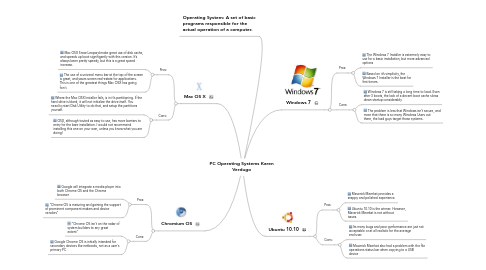
1. Mac OS X
1.1. Pros:
1.1.1. Mac OSX Snow Leopard make great use of disk cache, and speeds up boot signifigantly with this version. It’s always been pretty speedy, but this is a great speed increase.
1.1.2. The use of a univeral menu bar at the top of the screen is great, and saves screen real-estate for applications. This is one of the greatest things Mac OSX has going for it.
1.2. Cons:
1.2.1. Where the Mac OSX Installer fails, is in it’s partitioning. If the hard drive is blank, it will not initialize the drive itself. You need to start Disk Utility to do that, and setup the partitions yourself.
1.2.2. OSX, although touted as easy to use, has more barriers to entry for the bare installation. I would not recommend installing this one on your own, unless you know what you are doing!
2. Chromium OS
2.1. Pros:
2.1.1. Google will integrate a media player into both Chrome OS and the Chrome browser
2.1.2. "Chrome OS is maturing and gaining the support of prominent component makers and device vendors"
2.2. Cons:
2.2.1. "Chrome OS isn't on the radar of system builders to any great extent"
2.2.2. Google Chrome OS is initially intended for secondary devices like netbooks, not as a user's primary PC
3. Operating System: A set of basic programs responsible for the actual operation of a computer.
4. Windows 7
4.1. Pros:
4.1.1. The Windows 7 Installer is extermely easy to use for a basic installation, but more advanced options
4.1.2. Based on it’s simplicity, the Windows 7 Installer is the best for first timers.
4.2. Cons:
4.2.1. Windows 7 is still taking a long time to load. Even after 3 boots, the lack of a decent boot cache slows down startup considerably.
4.2.2. The problem is less that Windows isn’t secure, and more that there is so many Windows Users out there, the bad guys target those systems.
5. Ubuntu 10.10
5.1. Pros:
5.1.1. Maverick Meerkat provides a snappy and polished experience.
5.1.2. Ubuntu 10.10 is the winner. However, Maverick Meerkat is not without issues.
5.2. Cons:
5.2.1. Its many bugs and poor performance are just not acceptable or at all realistic for the average end-user.
5.2.2. Maverick Meerkat also had a problem with the file operations status bar when copying to a USB device
