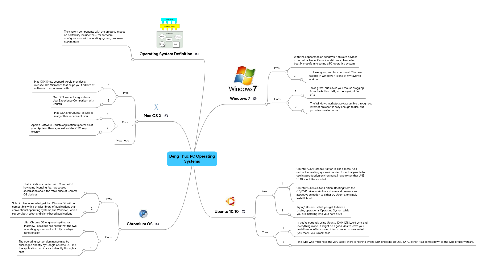
1. Windows 7
1.1. Pros:
1.1.1. With the appearance of Windows 7 on slate devices in perpetual limbo, Canonical still has a chance to beat Microsoft in releasing a PC operating system
1.1.2. 2
1.1.2.1. : It looks great, and functions well. The new taskbar in Windows 7 is one of my favorite addition
1.2. Cons:
1.2.1. 1
1.2.1.1. looks great, but leaves your mouse dragging from the bottom left, to the top right far to ofte
1.2.2. 2
1.2.2.1. The Windows marketplace (accessible through your internet browser) is easy enough to use, but provides no alternative
2. Mac OS X
2.1. Pros:
2.1.1. 1
2.1.1.1. Mac OSX Snow Leopard: Apple provides a website, like Microsoft, that helps you find lot’s of software to experiment with.
2.1.2. 2
2.1.2.1. Mac OSX was not as good on a User Experience Comparison with Ubuntu.
2.2. Cons:
2.2.1. 1
2.2.1.1. Mac OSX and Ubuntu, as well as many other versions of Linu
2.2.2. 2
2.2.2.1. Apple’s Software Update application updates all of your Apple software, as well as Mac OSX very cleanly,
2.3. New node
3. Ubuntu 10.10
3.1. Pros:
3.1.1. 1
3.1.1.1. Ubuntu 10.10 Netbook Edition is also a mess. As a netbook operating system intended for actual people to use in a production environment, I have to say that UNE 10.10 should be avoided.
3.1.1.2. Ubuntu 10.10 Desktop Edition: Booting from the CD/DVD drive works like a charm and presents and attractive selection to either try Ubuntu, or simply Install Ubuntu.
3.1.2. 2
3.1.2.1. Trying” Ubuntu is that you get to have a useful, operational Operating System while you are installing it to your hard drive.
3.2. Cons:
3.2.1. 1
3.2.1.1. If you're currently using Ubuntu 10.04 LTS Lucid Lynx and everything works, it might be a good idea to leave your install alone. After running it for six months, we can tell you that Lucid is rock-solid
3.2.2. 2
3.2.2.1. the type who must have the very latest, there is nothing wrong with choosing Ubuntu 10.10, either. It all comes down to the type of user you are.
4. Chromium OS
4.1. Pros:
4.1.1. 1
4.1.1.1. That limitation, coupled with Chrome OS having no licensing fee, has caused speculation about the retail price of Chrome OS devices
4.1.2. 2
4.1.2.1. Schmidt has acknowledged that Chrome OS will be compatible with a smaller library of applications than conventional operating systems, like Windows, which support both Web- and client-based applications
4.2. Cons:
4.2.1. 1
4.2.1.1. . But Chrome OS engineering director Matthew Papakipos has noted that the two operating systems will not fully overlap in functionality.
4.2.2. 2
4.2.2.1. The operating system dominance may be challenged directly by Google Chrome OS, and the application dominance indirectly through a shift
