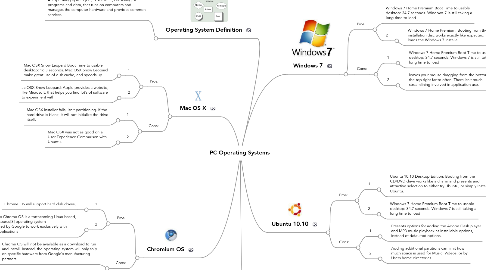
1. Mac OS X
1.1. Pros:
1.1.1. 1
1.1.1.1. Mac OSX Snow Leopard Boot Time to usable desktop: 16.3 seconds. Mac OSX Snow Leopard make great use of disk cache, and speeds up
1.1.2. 2
1.1.2.1. ac OSX Snow Leopard: Apple provides a website, like Microsoft, that helps you find lot’s of software to experiment with
1.2. Cons:
1.2.1. 1
1.2.1.1. Mac OSX installer fails, isn't partitioning. If the hard drive is blank, it will not initialize the drive itself.
1.2.2. 2
1.2.2.1. Mac OSX was not as good on a User Experience Comparison with Ubuntu.
2. Chromium OS
2.1. Pros:
2.1.1. 1
2.1.1.1. Chrome OS will support hard disk drives,
2.1.2. 2
2.1.2.1. Google Chrome OS is a forthcoming Linux-based, open source[3] operating system designed by Google to work exclusively with web applications
2.2. Cons:
2.2.1. Chrome OS will not be available as a download to run and install. Instead, the operating system will only ship on specific hardware from Google's manufacturing partners.
2.2.2. 2
2.2.2.1. operating system will only ship on specific hardware from Google's manufacturing partners.[
3. Operating System Definition
3.1. An operating system (OS) is software, consisting of programs and data, that runs on computers and manages the computer hardware and provides common services
4. Windows 7
4.1. Pros:
4.1.1. Windows 7 Home Premium Boot Time to usable desktop: 34.7 seconds. Windows 7 is still taking a long time to load
4.1.2. 2
4.1.2.1. Windows 7 Home Premium: Booting from the installation disc works exactly like expected, and loads the Windows 7 installe
4.2. Cons:
4.2.1. 1
4.2.1.1. Windows 7 Home Premium Boot Time to usable desktop: 34.7 seconds. Windows 7 is still taking a long time to load
4.2.2. 2
4.2.2.1. leaves your mouse dragging from the bottom left, to the top right far to often. There isn’t much streamlining involved in application use.
5. Ubuntu 10.10
5.1. Pros:
5.1.1. 1
5.1.1.1. Ubuntu 10.10 Desktop Edition: Booting from the CD/DVD drive works like a charm and presents and attractive selection to either try Ubuntu, or simply Install Ubuntu.
5.1.2. 2
5.1.2.1. Windows 7 Home Premium Boot Time to usable desktop: 34.7 seconds. Windows 7 is still taking a long time to load
5.2. Cons:
5.2.1. 1
5.2.1.1. Presents options for adding the Adobe Flash player and MP3 music playback as installable options, instead of defaulted options.
5.2.2. 2
5.2.2.1. Adding additional partitions can limit how much space is used for Music, Videos, or by Users home directories.
