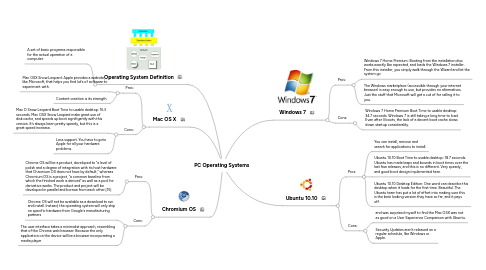
1. Mac OS X
1.1. Pros:
1.1.1. Mac OSX Snow Leopard: Apple provides a website, like Microsoft, that helps you find lot’s of software to experiment with.
1.1.2. Content creation is its strength.
1.2. Cons:
1.2.1. Mac O Snow Leopard Boot Time to usable desktop: 16.3 seconds. Mac OSX Snow Leopard make great use of disk cache, and speeds up boot signifigantly with this version. It’s always been pretty speedy, but this is a great speed increase.
1.2.2. Less support. You have to goto Apple for all your hardware problems.
2. Chromium OS
2.1. Pros:
2.1.1. Chrome OS will be a product, developed to "a level of polish and a degree of integration with its host hardware that Chromium OS does not have by default," whereas Chromium OS is a project, "a common baseline from which the finished work is derived" as well as a pool for derivative works. The product and project will be developed in parallel and borrow from each other.[15]
2.2. Cons:
2.2.1. Chrome OS will not be available as a download to run and install. Instead, the operating system will only ship on specific hardware from Google's manufacturing partners
2.2.2. The user interface takes a minimalist approach, resembling that of the Chrome web browser. Because the only application on the device will be a browser incorporating a media player
3. Operating System Definition
3.1. A set of basic programs responsible for the actual operation of a computer.
4. Windows 7
4.1. Pros:
4.1.1. Windows 7 Home Premium: Booting from the installation disc works exactly like expected, and loads the Windows 7 installer. From this installer, you simply walk through the Wizard and let the system go
4.1.2. The Windows marketplace (accessible through your internet browser) is easy enough to use, but provides no alternatives. Just the stuff that Microsoft will get a cut of for selling it to you.
4.2. Cons:
4.2.1. Windows 7 Home Premium Boot Time to usable desktop: 34.7 seconds. Windows 7 is still taking a long time to load. Even after 3 boots, the lack of a decent boot cache slows down startup considerably.
5. Ubuntu 10.10
5.1. Pros:
5.1.1. You can install, remove and search for applications to install.
5.1.2. Ubuntu 10.10 Boot Time to usable desktop: 18.7 seconds. Ubuntu has made leaps and bounds in boot times over the last few releases, and this is no different. Very speedy, and good boot design implemented here.
5.1.3. Ubuntu 10.10 Desktop Edition: One word can describe this desktop when it loads for the first time. Beautiful. The Ubuntu team has put a lot of effort into making sure this is the best looking version they have so far, and it pays off.
5.2. Cons:
5.2.1. and was surprised myself to find the Mac OSX was not as good on a User Experience Comparison with Ubuntu.
5.2.2. Security Updates aren’t released on a regular schedule, like Windows or Apple.
