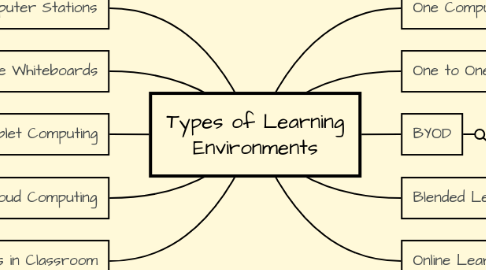
1. Computer Stations
1.1. Pro: Increased student to computer ratio
1.1.1. Pro: Set times to encourage technology use
1.1.1.1. Con: Limited access due to multiple classes sharing
1.1.1.1.1. Con: Larger projects will take a longer time to complete due to time constraints
2. Interactive Whiteboards
2.1. Pro: Large projection of videos and other tools
2.1.1. Pro: Students and teachers can both use during instruction
2.1.1.1. Pro: Easy to use
2.1.1.1.1. Con: Not always dependable
3. Tablet Computing
3.1. Pro: Easier access for younger students
3.1.1. Pro: Countless educational apps for students of all abilities
3.1.1.1. Con: Students do not develop typing skills without keyboard attachment
4. Cloud Computing
4.1. Pro: Able to access 24/7
4.1.1. Pro: Can be accessed anywhere
4.1.1.1. Con: Limited in person collaboration
4.1.1.1.1. Con: Universal access for families
5. No Computers in Classroom
5.1. Pro: More personal conversations
5.1.1. Pro: Students collaborate face to face
5.1.1.1. Pro: Students are using more books and print materials
5.1.1.1.1. Con: No exposure/practice with technology
6. One Computer Classroom
6.1. Pro: Building sharing skills
6.1.1. Con: Limited practice time on computer for students
6.1.1.1. Con: Students cannot build independent computer skills at faster rate
7. One to One
7.1. Pro: All students in the classroom have access to online tools
7.1.1. Pro: Students can collaborate while all using the computer/tablet using Google Apps
7.1.1.1. Pro: Students have increased exposure/familiarity with devices
7.1.1.1.1. Pro: Teacher can differentiate activities to better meet student needs
8. BYOD
8.1. Pro: Familiarity with tool
8.1.1. Con: Variety of devices can make some activities difficult
9. Blended Learning
9.1. Pro: Additional exposure on online tools
9.1.1. Pro: Teacher can split class and work with smaller groups
9.1.1.1. Con: Need for greater access to technology at home
10. Online Learning
10.1. Pro: Increased practice with online tool
10.1.1. Con: Decrease in peer interactions
10.1.1.1. Con: Less frequent interactions with instructors
