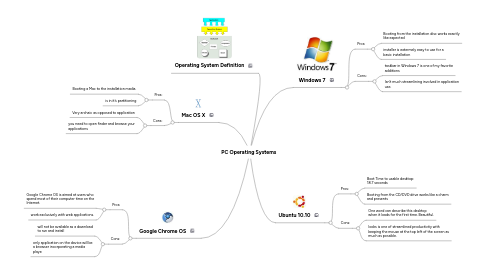
1. Mac OS X
1.1. Pros:
1.1.1. Booting a Mac to the installation media.
1.1.2. is in it’s partitioning
1.2. Cons:
1.2.1. Very archaic as opposed to application
1.2.2. you need to open finder and browse your applications
2. Google Chrome OS
2.1. Pros:
2.1.1. Google Chrome OS is aimed at users who spend most of their computer time on the Internet.
2.1.2. work exclusively with web applications.
2.2. Cons:
2.2.1. will not be available as a download to run and install
2.2.2. only application on the device will be a browser incorporating a media playe
3. Operating System Definition
4. Windows 7
4.1. Pros:
4.1.1. Booting from the installation disc works exactly like expected
4.1.2. installer is extermely easy to use for a basic installation
4.2. Cons:
4.2.1. taskbar in Windows 7 is one of my favorite additions
4.2.2. Isn’t much streamlining involved in application use.
5. Ubuntu 10.10
5.1. Pros:
5.1.1. Boot Time to usable desktop: 18.7 seconds
5.1.2. Booting from the CD/DVD drive works like a charm and presents
5.2. Cons:
5.2.1. One word can describe this desktop when it loads for the first time. Beautiful.
5.2.2. looks is one of streamlined productivity with keeping the mouse at the top left of the screen as much as possible.
