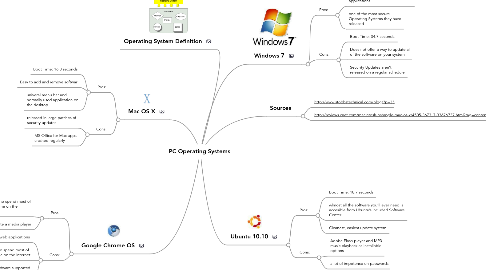
1. Mac OS X
1.1. Pros:
1.1.1. Boot Time: 16.3 seconds
1.1.2. Easy to add and remove softwar
1.1.3. univeral menu bar and normally used application on the desktop
1.2. Cons:
1.2.1. released in large patches of security updates
1.2.2. MS Office for Mac apps crashed regularly
2. Google Chrome OS
2.1. Pros:
2.1.1. aimed at users who spend most of their computer time on the Internet
2.1.2. integrate a media player
2.2. Cons:
2.2.1. exclusively with web applications
2.2.2. Aimed at users who spend most of their computer time on the Internet.
2.2.3. will only run on hardware supported by Google and its partners
3. Operating System Definition
4. Windows 7
4.1. Pros:
4.1.1. support both Web- and client-based applications
4.1.2. one of the most secure Operating Systems they have released
4.2. Cons:
4.2.1. Boot Time: 34.7 seconds.
4.2.2. Does not offer a way to update all of the software on your system
4.2.3. Security Updates aren’t released on a regular schedule
5. Ubuntu 10.10
5.1. Pros:
5.1.1. Boot Time: 18.7 seconds
5.1.2. Almost all the software you’ll ever need is accesible from Ubuntu’s included Software Center.
5.1.3. Cleanest, easiest update system
5.2. Cons:
5.2.1. Adobe Flash player and MP3 music playback as installable options
5.2.2. a lot of impotence on passwords
