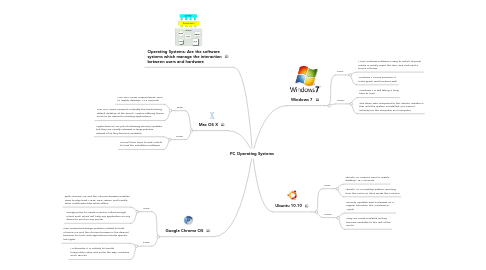
1. Mac OS X
1.1. Pros:
1.1.1. Mac OSX Snow Leopard Boot Time to usable desktop: 16.3 seconds
1.1.2. Mac OSX Snow Leopard: Probably the best looking default desktop of the bunch, Apple’s offering leaves much to be desired in starting applications
1.2. Cons:
1.2.1. Apple does an OK job of releasing security updates, but they are usually released in large patches instead of as they become available
1.2.2. You will then have to wait a while to load the installation software
2. Google Chrome OS
2.1. Pros:
2.1.1. Both Chrome OS and the Chrome browser enables users to play back MP3s, view JPEGs, and handle other multimedia files while offline
2.1.2. Google plans to create a service called Google Cloud Print, which will help any application on any device to print on any printer
2.2. Cons:
2.2.1. One unresolved design problem related to both Chrome OS and the Chrome browser is the desired behavior for how Web applications handle specific link types
2.2.2. Multimedia: It is unlikely to handle heavy-duty video and audio the way Windows and Macs do
3. Operating Systems: Are the software systems which manage the interaction between users and hardware
4. Windows 7
4.1. Pros:
4.1.1. Most Windows software is easy to install. Physical media is usually insert the disc, and click next a bunch of times
4.1.2. Windows 7 Home Premium: It looks great, and functions well
4.2. Cons:
4.2.1. Windows 7 is still taking a long time to load
4.2.2. The down side compared to the Ubuntu Installer is that until the system is installed, you cannot actually use the computer as a computer
5. Ubuntu 10.10
5.1. Pros:
5.1.1. Ubuntu 10.10 Boot Time to usable desktop: 18.7 seconds.
5.1.2. Ubuntu 10.10 Desktop Edition: Booting from the CD/DVD drive works like a charm
5.2. Cons:
5.2.1. Security Updates aren’t released on a regular schedule, like Windows or Apple
5.2.2. They are made available as they become available to the rest of the world
