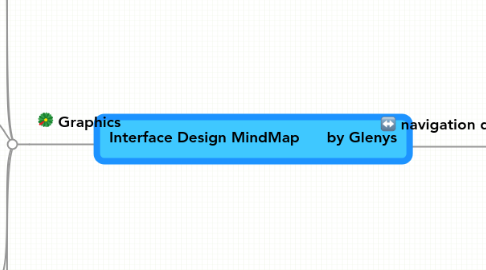
1. Graphics
1.1. Connections to text
1.2. Consider download time
1.2.1. use visual anchors
1.2.1.1. lower resolution
1.2.1.2. black and white copy
1.2.2. Slice for faster download
1.2.3. optimize
1.2.3.1. GIF or JPEG format
1.2.3.2. browser safe colours
1.2.3.3. compression
1.3. Color
1.3.1. create mood
1.3.2. use to group information
1.3.2.1. similiar colours for similair topics
1.3.3. contrast text and background
1.3.3.1. Dark color background print poorly
1.3.3.2. Colored background should be pastels
1.3.3.2.1. muted tones
1.3.3.2.2. low in color saturation
1.3.3.3. consider the colorblind viewer
1.3.4. Hyperlinks
1.3.4.1. use standard default colours
1.3.4.1.1. Blue for hyperlink
1.3.4.1.2. red or purple for visited links
1.4. meaningful
1.4.1. directly support text
1.4.2. instructional purpose
1.5. type face
1.5.1. test appearance
1.5.1.1. various platforms
1.5.1.1.1. Mac
1.5.1.1.2. PC
1.5.1.2. popular browsers
1.5.1.2.1. Firefox
1.5.1.2.2. Explorer
1.5.2. consistent
1.5.3. sans fonts most readable
2. navigation devices
2.1. Where am I?
2.1.1. highlight current location
2.1.2. navigator bar
2.1.3. colors used to show location
2.2. Move forward and backwards
2.3. Give Directions to new places
2.3.1. hyperlinks
2.3.1.1. Changes occur as cursor move over
2.4. Sign posts to guide the journey
2.4.1. Textual Reference
2.4.1.1. next topic
2.4.1.2. Current topic
2.4.1.3. previous topic
2.5. Clearly mark different sections
2.5.1. design differences
2.6. Links clearly indicated
2.6.1. different colour
2.6.2. different font
