HTML BASIC
by Helisa Salim
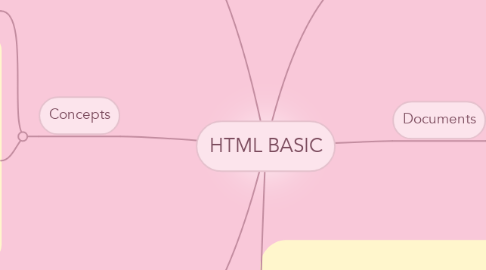
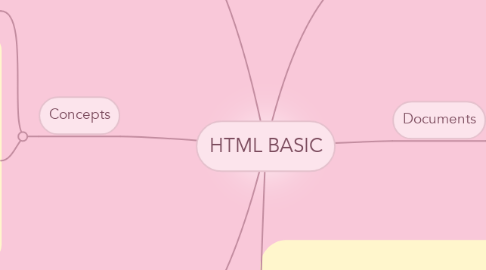
1. Attributes
1.1. always appear like name= "value"
1.2. enclosed in "" or ''
1.3. appear only in the start tag
1.4. Use the tag to create a hyperlink (it is called Anchor tag)
2. Concepts
2.1. Web Page
2.1.1. starts with <html> and ends with </html>
2.1.2. enclosed within angle brackets <>
2.2. Tags
2.2.1. <!DOCTYPE>
2.2.1.1. Defines the document types
2.2.2. <html>, </html>
2.2.2.1. Defines a html documents
2.2.3. <head> , </head>
2.2.3.1. Contains information about the documents
2.2.4. <title> , </title>
2.2.4.1. Give a title to the HTML document
2.2.5. <body> , </body>
2.2.5.1. Defines the document's body
2.2.6. <!-- remarks -->
2.2.6.1. Defines a comment in the HTML source code
3. Hyperlinks
3.1. Hyperlinks are special objects in HTML documents
3.2. It can be a text that you can click on
3.3. It can be a image that you can click on
4. Hypertext Markup Language
5. Documents
5.1. viewed in Web Browsers
5.1.1. Google Chrome
5.1.2. Internet Explorer
5.1.3. Google Chrome
5.2. created using text editors
5.2.1. notepad++
5.2.2. wordpad
5.3. sophisticated WYSIWYG authoring tools
5.3.1. Microsoft Frontpage
5.3.2. Word
