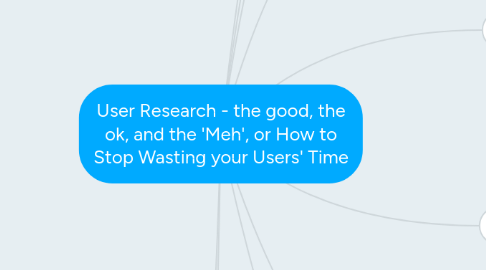
1. Cultural Relativism
1.1. Viewing or judging societies by it's own rules, not by your rules
2. Research Techniques
2.1. Contextual Inquiry
2.1.1. "What what users do, not what they say"
2.1.1.1. Jakob Neilsen
2.1.2. "The complexity of work is overwhelming, so people oversimplify"
2.1.2.1. Beyer and Holtzblatt
2.1.3. In CONTEXT
2.1.3.1. not in a conference room, or with a group of people
2.1.3.2. explain again why in context, and ask to be able to observe them really working
2.1.4. 2 People
2.1.4.1. 1 to take notes
2.1.4.1.1. really silent, don't cause back and forth
2.1.4.2. 1 running with things
2.1.5. Probing Questions
2.1.5.1. But don't completely distract
2.1.6. Gets the most out of the time you spend with users
2.1.7. Involves a lot of analysis
2.1.7.1. Every 1 hour spent with a user
2.1.7.1.1. expect to spend about 2-3 hours on analysis
2.1.8. Artifacts
2.1.8.1. Things that people create, modify, or use in order to help get their work done
2.1.8.2. Examples:
2.1.8.2.1. a post-it with TLA's used
2.1.8.2.2. Printout of a form with notes added
2.1.8.2.3. find out: why is this artifact important? What's it used for?
2.1.9. Analysis
2.1.9.1. Affinity Diagrams
2.1.9.1.1. Re-write notes onto post-its
2.1.9.1.2. Categorize
2.1.9.1.3. Feature Parking Lot
2.1.9.2. Flow Model
2.1.9.2.1. What systems and people does this user depend on, assist, and work wtih
2.1.9.2.2. Where does collaboration adn coordination happen?
2.1.9.2.3. What responsibilities do they have?
2.1.9.2.4. Locations where things happen, artifacts and systems
2.1.9.2.5. Direction of information movement
2.1.9.3. Sequence Model
2.1.9.3.1. Triggers
2.1.9.3.2. Intents
2.1.9.3.3. Hesitations and Errors
2.1.9.3.4. Sequence of Steps
2.1.9.3.5. Tips
2.2. User Interviews
2.2.1. Retrospectively
2.2.2. Best done in person
2.2.2.1. body language, facial expressions
2.2.3. Use open ended questions
2.2.4. Avoid leading questions
2.2.5. Don't Ask
2.2.5.1. Would you use X
2.2.5.1.1. instead
2.2.5.2. they will always say yes
2.3. Surveys
2.3.1. Great for reaching a lot of users
2.3.2. cheap and easy
2.3.3. best used in conjunction with other approaches
2.3.4. leads to unreliable data if not designed by an expert
2.4. Focus Groups
2.4.1. Just, no
2.4.2. often misused
2.4.3. not a replacement for usability testing
2.4.4. encourages groupthink
3. You have a finite # of customers/users
3.1. make the most of their time
3.2. polite / considerate
3.3. honest feedback doesn't come from an annoyed user
3.4. silent phone / turn watch off
3.5. be on time
3.6. when a question is asked that you can't answer, write it down and answer later
4. Presenter
4.1. Jeanne Petty
4.2. Union Pacific
5. Why do it
5.1. Reduce risk
5.1.1. uncover unmet needs
5.1.2. earlier in the process
6. Have a Purpose
6.1. don't do user research for the sake of user research
6.2. have a good elevator pitch for the user to explain why their time is valued and how we will make use of the results
7. Be a chameleon
7.1. match the tone of the user
7.1.1. empathetic interviewing
7.2. if overly formal will alienate them, make it more laid back
7.3. realize how your presence changes their behavior
7.3.1. find ways to get them to feel comfortable
7.4. Often, participants want to just chat
7.4.1. let them get it out, but refocus them back
8. Ask Dumb Questions
8.1. Don't be embarrassed
8.2. If you seem like you know so much, participants will skip over really useful and valid information because they assume you know it
8.3. But not too dumb
8.3.1. learn some lingo, acronyms
8.3.2. to the point where you aren't frustrating
9. Don't Defend the System
9.1. Software Stockholm syndrome
9.2. Goal is to learn.
9.3. Let them struggle and see what happens
9.4. At the end maybe show tips
9.4.1. maybe later email them tips, which takes away from this authoritative solution's relationship, it's just "I found this"
10. Don't Punish User's
10.1. User anonymity
10.1.1. take names out of it so they don't get in trouble
10.1.2. also encourages honest interactions
10.2. User's are not designers - but listen to them anyways
10.2.1. If designing is happening
10.2.1.1. ask "why"
10.2.1.2. understand the why behind all of these suggestions
