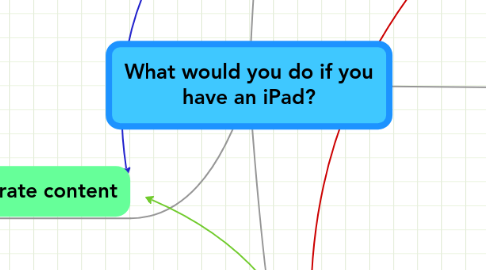
1. Collaborate content
1.1. Organization and Planning
1.1.1. Syncing Ipad calendar and Google calendar
1.1.2. Different calendars for different classes, CCA, CCD
1.1.2.1. Teaching and Learning
1.1.2.2. Professional Development
1.1.2.3. CCA/CCD
1.2. Note taking
1.2.1. During courses
1.2.1.1. Professional Development
1.2.1.2. CCA/CCD
1.2.2. During meetings
1.2.2.1. Spontaneous face to face sharing
1.2.2.1.1. Professional Development
1.2.2.2. Check data and find balancing points of views
1.2.2.3. CCA/CCD
1.2.3. Audio note taking
1.2.3.1. Mental Note App
1.2.3.1.1. Professional Development
1.2.3.1.2. CCA/CCD
1.2.4. Penultimate App
1.2.4.1. For sharing via emails
1.2.4.1.1. Professional Development
1.2.4.1.2. CCA/CCD
1.3. Tracking
1.3.1. Assignments
1.3.1.1. Using QuickOffice or iGrade
1.3.1.1.1. Teaching and Learning
1.3.2. Students behaviours during conferencing
1.3.2.1. Teaching and Learning
1.4. Sharing
1.4.1. With students and colleagues
1.4.1.1. Using dropbox and/or google doc, wikispaces
1.4.1.1.1. Teaching and Learning
1.4.1.1.2. Professional Development
1.4.1.1.3. CCA/CCD
1.4.2. Links, emails, digital media
1.4.2.1. Teaching and Learning
1.4.2.2. Professional Development
1.4.2.3. CCA/CCD
1.4.3. Mindmapping
1.4.3.1. Using Idea Sketch App, iThoughts App
1.4.3.1.1. Teaching and Learning
1.4.3.1.2. Professional Development
1.4.3.1.3. CCA/CCD
2. Consume content
2.1. Digital Media
2.1.1. Professional Development
2.2. Social networking sites
2.2.1. Building rapport with students
2.2.1.1. Teaching and Learning
2.3. RSS feeds
2.3.1. Constant update with related sites
2.3.1.1. Professional Development
2.4. World wide web, online books, magazines
2.4.1. For researching
2.4.1.1. Professional Development
2.5. Ebooks
2.5.1. Professional Development
2.6. Digital Textbooks
2.6.1. Limitation: not many textbooks are out in the market
2.6.1.1. Teaching and Learning
3. Create content
3.1. Using digital media
3.1.1. Photos and videos
3.1.1.1. E.g. brainpop
3.1.1.1.1. Teaching and Learning
3.2. Physics and Math Lessons using apps/games
3.2.1. Angry birds to teach conservation of energy
3.2.2. Finger Physics and Crayon Physics to teach equilibrium
3.2.3. Cut the rope to teach conversion of energy
3.2.4. MultiConvert to teach conversion of units
3.2.5. Free Graph Calculator to illustrate graphs upon keying in equations
3.2.6. Science Glossary as reference and project ideas
3.2.7. Electrical toolkits to teach Electricity and circuits
3.2.8. Mathematical Formulae App
3.2.9. Other apps: http://www.appadvice.com/appguides/show/best-iphone-physics-puzzles
3.2.10. Teaching and Learning
3.3. Ensure conducive learning environment
3.3.1. Apps like Sound level to keep classroom noise at an acceptable level, Timer to remind students to be on task.
3.3.1.1. Teaching and Learning
3.4. Lessons for future reference
3.4.1. Podcasts
3.4.2. Capturing and recording videos: http://www.screencapturenews.com/2010/05/25/capture-and-record-video-from-apple-ipad/
3.4.3. For students to revisit and revise lessons
3.4.4. Teaching and Learning
3.5. Creating lessons based on spontaneous ideas
3.5.1. Record and plan lessons on the go, can use QuickOffice App/Pages/Keynote
3.5.2. Teaching and Learning
3.6. Planning for meetings and recording spontaneous ideas
3.6.1. Penultimate App, QuickOffice App
3.6.2. Professional Development
3.6.3. CCA/CCD
