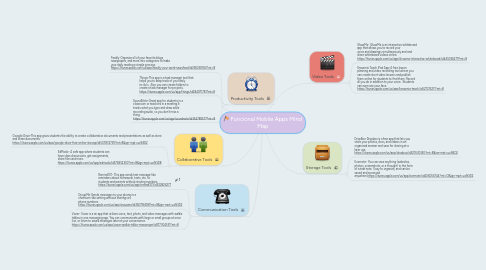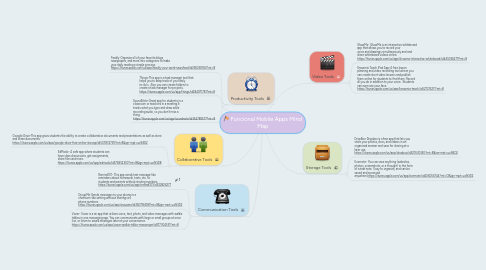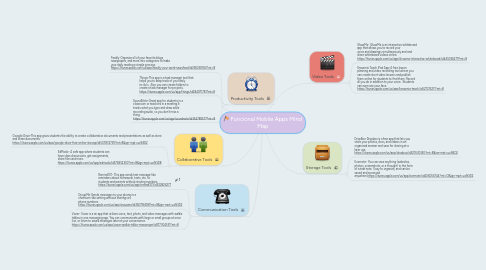Funcional Mobile Apps Mind Map
by Caitlin Cramer
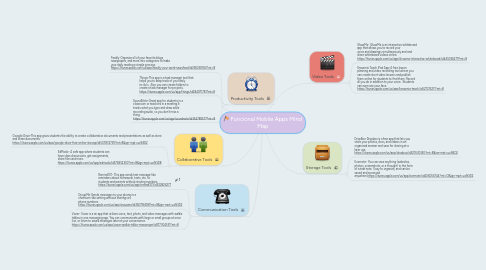
1. Collaborative Tools
1.1. Googlie Drive-This app gives students the ability to create collaborative documents and presentations as well as store and share documents. https://itunes.apple.com/us/app/google-drive-free-online-storage/id507874739?mt=8&ign-mpt=uo%3D2
1.2. EdModo- A safe app where students can have class discussions, get assignments, share files and more. https://itunes.apple.com/us/app/edmodo/id378352300?mt=8&ign-mpt=uo%3D8
2. Communication Tools
2.1. Remind101- This app sends text message-like reminders about homework, tests, etc. to students and parents without sharing numbers. https://itunes.apple.com/us/app/remind101/id522826277
2.2. GroupMe-Sends messages to your phone in a chatroom-like setting without sharing cell phone numbers. https://itunes.apple.com/us/app/groupme/id392796698?mt=8&ign-mpt=uo%3D2
2.3. Voxer- Voxer is a an app that utilizes voice, text, photo, and video messages with walkie talkies in one messaging app. You can communicate with large or small groups at once live, or listen to saved messages later at your convenience. https://itunes.apple.com/us/app/voxer-walkie-talkie-messenger/id377304531?mt=8
3. Productivity Tools
3.1. Feedly-Organize all of your favorite blogs, newspapers, and more into categories to make your daily reading a simple process. https://itunes.apple.com/us/app/feedly-your-work-newsfeed/id396069556?mt=8
3.2. Things-This app is a task manager tool that helps you to keep track of your daily to-do's. Also you can create folders to create a task manager for projects. https://itunes.apple.com/us/app/things/id284971781?mt=8
3.3. SoundNote-Great app for students in a classroom or teachers in a meeting.It tracks what you type and draw while recording audio, so you don't miss a thing. https://itunes.apple.com/us/app/soundnote/id364789577?mt=8
4. Video Tools
4.1. ShowMe- ShowMe is an interactive whiteboard app that allows you to record your voice and drawings simultaneously and and share whiteboard videos online. https://itunes.apple.com/us/app/showme-interactive-whiteboard/id445066279?mt=8
4.2. Knowmia Teach iPad App-A free lesson planning and video recording tool where you can create short video lessons and publish them online for students to find them. Record all you do in addition to your voice. Students can even see your face. https://itunes.apple.com/us/app/knowmia-teach/id527216211?mt=8
5. Storage Tools
5.1. DropBox-Dropbox is a free app that lets you store your photos, docs, and videos in an organized manner and save for sharing at a later use. https://itunes.apple.com/us/app/dropbox/id327630330?mt=8&ign-mpt=uo%3D2
5.2. Evernote- You can save anything (websites, photos, screenshots, or a thought) in the form of a text note. Easy to organize, and can be saved and accessed anywhere.https://itunes.apple.com/us/app/evernote/id406056744?mt=12&ign-mpt=uo%3D2