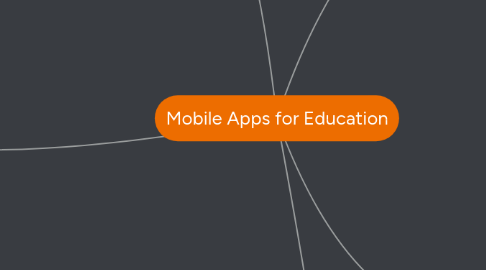
1. Organization Tools
1.1. Evernote
1.1.1. 'This app allows teachers and students to take notes in an entirely different way. They can put pictures into their their notes, as well as set reminders for themselves to keep on task. You can use it on your iPad, your Android phone, or your PC, and sync them all so you’re never without access to your notes. This is the best organizational app I have ever come across." https://www.evernote.com/Home.action?origin=marketingsite#n=2d9d5f41-1685-4f69-90e6-3377dcc819ee&ses=4&sh=2&sds=5&
1.2. Remind101
1.2.1. "This is a texting service that allows teachers to send out text messages to students reminding them of differerent work and assignments. It seems just about all kids have phones these days, and teachers can have them all sign up for free in class, and the teachers phone number is protected when texts are sent out so that students don't get their personal number. This is a great app for helping students stay on task, and organized when they leave the school building for the day." https://www.remind.com
1.3. Seesaw
1.3.1. "This is a student driven digital portfolio where students can store and look back on any assignment. It allows educators to collect and analyze work in one convenient place, and it makes it easy to find out when student's turned assignments in because seesaw keeps track of submission dates and times." https://app.seesaw.me/#/class/class.a77221b6-1cd8-4c22-bf1d-e9e450a0eaa6/display/calendar
2. Understanding Tools
2.1. Explain Everything
2.1.1. This app takes a little bit longer to setup, but I think it could pay dividends in the classroom. It acts as an interactive white board where students can actively be involved with the information. This helps with their understanding of tougher content. https://discover.explaineverything.com/discover/
2.2. Instructables
2.2.1. This app is great for any subject area. It offers over 100,000 do it yourself videos for students. Any teacher looking to assign a project can use this app. There are so may different options that you could never get through them all. It can help with student understanding by having students follow along with an individual video to accomplish a desired outcome. Students will be able to understand a concept at their own pace. http://www.instructables.com/feed/customize/get_started?nxtPg=%2Findex%2F
3. Collaboration Tools
3.1. Podio
3.1.1. "Podio is a website that provides a social-media-like experience to collaborators who wish to share information, documents, and collaborate as effectively as possible. Administrators and teachers can collaborate with time efficiency in mind. This app allows the users to upload projects, activities, lesson plans, and videos. I could see it being used after teacher evaluations. It could save time by not having to setup a face to face meeting. It also allows professionals to engage and bounce ideas off each other quickly and effectively." https://podio.com/monett-schools/project-management
3.2. TitanPad
3.2.1. TitanPad is an online document-creation program that makes it incredibly simple for users to collaborate in real time, track revisions, and keep account of different users working on the same file. Having access from your mobile device and make real time adjustments to documents is an easy way for teachers to share and adjust lessons together as well as whatever other documents they deem necessary. https://titanpad.com
4. Video Tools
4.1. Animoto
4.1.1. “The app allows students to select a theme, music, images or videos, add captions and/or two lines of text, and within minutes a slick video is created. The finished product can be shared via social media, uploaded to YouTube, or embedded in a student’s e-portfolio." https://animoto.com/dashboard
4.2. iMovie
4.2.1. "If your school is 1:1 with apple devices such as MacBooks and iPads then this is a great video creation. It allows easy access to to moments in videos. I see it as a great application for Science and English/Drama classes where students can video tape a play or experiment with ease. It is easy to edit the video, but the one drawback is that your school must be an apple school. App. http://www.apple.com/mac/imovie/
5. Communication Tools
5.1. Edublogs
5.1.1. "This is a great app for communicating with students, and keeping them up to date with whats going on in class. It can allow students access to teacher information without having to have the teacher present. It's a very easy to use, but also very affective tool for communicating with students." https://edublogs.org/wp-admin/index.php?page=msreader.php
5.2. Schoology
5.2.1. This cloud-based platform is similar to Facebook, only it includes the needed security features for school use. Teachers can add students to different classes, or groups depending on what needs are to be met. Another great tool that allows kids to interact with their teachers in a virtual way. https://app.schoology.com/home
5.3. Class Dojo
5.3.1. This is another great communication tool that gives students access to the content and their teacher at any point in the day. I would recommend it for younger age levels. It is setup like a social media site, but in its most basic form. It could be very good for kids who are just learning how to connect with each other in a technological way. https://teach.classdojo.com/#/classes/57597f9d91829b173f632e6b/story
