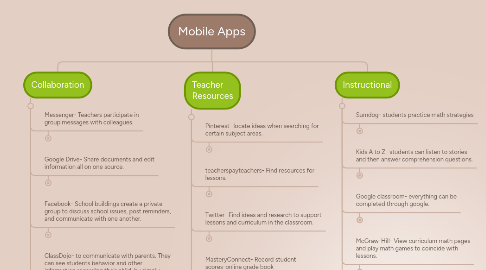
1. Teacher Resources
1.1. Pinterest- locate ideas when searching for certain subject areas.
1.1.1. https://itunes.apple.com/us/app/pinterest/id429047995?mt=8
1.2. teacherspayteachers- Find resources for lessons.
1.2.1. https://itunes.apple.com/us/app/teachers-pay-teachers/id581312419?mt=8
1.3. Twitter- Find ideas and research to support lessons and curriculum in the classroom.
1.3.1. https://itunes.apple.com/us/app/twitter/id333903271?mt=8
1.4. MasteryConnect- Record student scores-online grade book
1.4.1. https://itunes.apple.com/us/app/masteryconnect-teacher/id630856443?mt=8
2. Instructional
2.1. Sumdog- students practice math strategies
2.1.1. https://itunes.apple.com/us/app/sumdog/id783577770?mt=8
2.2. Kids A to Z- students can listen to stories and then answer comprehension questions.
2.2.1. https://itunes.apple.com/us/app/kids-a-z/id474207297?mt=8
2.3. Google classroom- everything can be completed through google.
2.3.1. https://itunes.apple.com/us/app/google-classroom/id924620788?mt=8
2.4. McGraw-Hill- View curriculum math pages and play math games to coincide with lessons.
2.4.1. https://itunes.apple.com/us/app/mcgraw-hill-k-12-connected/id544549986?mt=8
2.5. Youtube- watch educational clips to go along with the lessons.
2.5.1. https://itunes.apple.com/us/app/youtube/id544007664?mt=8
3. Collaboration
3.1. Messenger- Teachers participate in group messages with colleagues.
3.1.1. https://itunes.apple.com/us/app/messenger/id454638411?mt=8
3.2. Google Drive- Share documents and edit information all on one source.
3.2.1. https://itunes.apple.com/us/app/google-drive-free-online-storage/id507874739?mt=8
3.3. Facebook- School buildings create a private group to discuss school issues, post reminders, and communicate with one another.
3.3.1. https://itunes.apple.com/us/app/facebook/id284882215?mt=8
3.4. ClassDojo- to communicate with parents. They can see students behavior and other information regarding their child by simply logging in.
3.4.1. https://itunes.apple.com/us/app/classdojo/id552602056?mt=8
