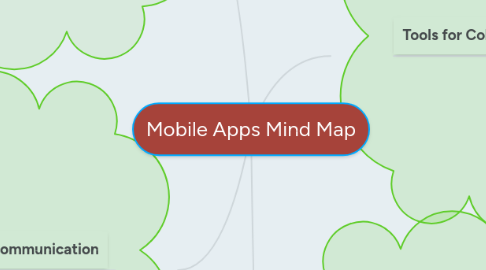
1. Tools for Communication
1.1. Remind (Remind 101)
1.1.1. This app offers a great way to quickly reach people that are added to the class. It is safe and free. You simply have to download the app and text a number with a message then you are able to receive reminders from teachers or leaders.
1.1.1.1. https://itunes.apple.com/us/app/remind-safe-classroom-communication/id522826277?mt=8
1.2. Twitter
1.2.1. Twitter offers a free way to connect with people. It allows quick blurbs of information as well as a useful engine for learning.
1.2.1.1. https://itunes.apple.com/us/app/twitter/id333903271?mt=8
1.3. Google Mail
1.3.1. Google Mail is simply an email account. Depending upon your preference, GMAIL could be a great new way to communicate with its easy to use app and easy connectivity across devices.
1.3.1.1. https://itunes.apple.com/us/app/gmail-email-from-google/id422689480?mt=8
2. Tools for Creating
2.1. GarageBand
2.1.1. GarageBand offers students the capabilities of creating their own music using the synth sounds and touch instruments within the app. It can allow them to become creative and use it for projects which need background or sound editing.
2.1.1.1. https://itunes.apple.com/us/app/garageband/id408709785?mt=8
2.2. iMovies
2.2.1. iMovies is an application useful for editing video projects. Video can be shot in different formats and shared from the app.
2.2.1.1. https://itunes.apple.com/us/app/imovie/id377298193?mt=8
2.3. Keynote
2.3.1. Keynote is like PowerPoint for presenters. It is simple to use and has some easy animations for changing slides. It can be a quick and easy way to get thoughts together for presentations.
2.3.1.1. https://itunes.apple.com/us/app/keynote/id361285480?mt=8
3. Tools for Collaboration
3.1. iBrainstorm
3.1.1. iBrainstorm is what the name says. You can use your Apple device to throw all of your ideas down rather than paper. It can be taken with you and added if there is something you think of. You can share this with others
3.1.1.1. https://itunes.apple.com/us/app/ibrainstorm/id382252825?mt=8
3.2. Google Drive
3.2.1. This is a great way to share and collect ideas. You can share documents with other people to gather ideas and information. You can change the setting to whether people can edit or just view the document. Also, it is an online storage device.
3.2.1.1. https://itunes.apple.com/us/app/google-drive-free-online-storage/id507874739?mt=8
3.3. Google Docs
3.3.1. This pairs perfectly with the other Google Applications on your device. They do a great job of streamlining across any device. Google Docs can be created on any device an then shared via Google Drive for others to collaborate.
3.3.1.1. https://itunes.apple.com/us/app/google-docs/id842842640?mt=8
4. Tools for Writing
4.1. Notes
4.1.1. Notes on the Apple Store comes standard with their devices. You can now write what you wish whether it be notes or a list and store on just device or share it via iCloud and view it across all of your devices. You can also speak to your phone to write which is convenient if you have no hands.
4.1.1.1. https://support.apple.com/en-us/HT205773
4.2. Dictionary.com Dictionary and Thesaurus
4.2.1. This makes it possible to everyone own a dictionary and thesaurus to use when you may not have them. It is digital and much quicker to search.
4.2.1.1. https://itunes.apple.com/us/app/dictionary.com-dictionary/id308750436?mt=8
4.3. Pages
4.3.1. Pages is sort of like a Microsoft Word program for Apple Mobile devices. It has different formats such as resumes, reports and documents. It is much cheaper than a Word program and more handy at times.
4.3.1.1. https://itunes.apple.com/us/app/pages/id361309726?mt=8
