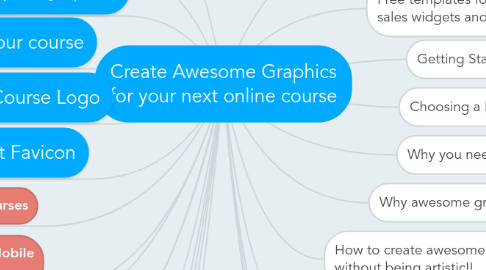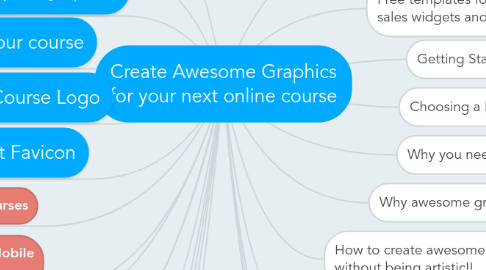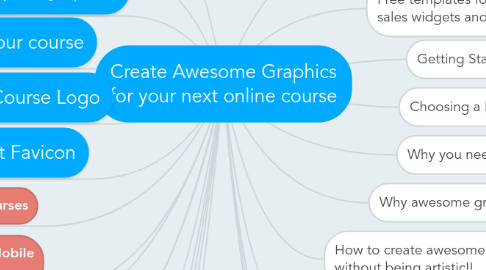Create Awesome Graphics for your next online course
by Luke Kelly
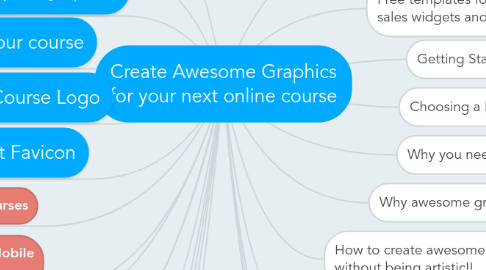
1. Start creating without spending a $1
2. My recommended Tools and Resources
3. Finding FREE high quality images for your course
4. Taking your own photos (and why you don't need an expensive camera)
5. Using layering techniques
6. Taking Advantage of FREE templates
7. Create animated Image files and Sales Widgets
8. Optimizing your Graphics for Mobile Devices
9. Creating a Theme for your courses
10. Adding filters to your images for more impact
11. Creating your First Favicon
12. Creating your First Course Logo
13. Adding a blog to your course
14. Changing links to high impact graphics
15. Registering a .com domain name and adding it to your blog/course
16. Adding FAQ and About Us Pages with Perfect Graphics
17. Getting Started
18. Choosing a LMS
19. Why you need awesome graphics!
20. Understanding dimensions for your graphics
21. Free templates for thinkific headers, sales widgets and course cards
21.1. thinkific icon, udemy icon, teachable icon, microphone, desk, design software, canva, picmonkey..
22. Why awesome graphics improve sales
23. How to create awesome graphics without being artistic!!
24. Adding Decorative Graphics and Images
25. Using duplicate techniques to save time on your next course
26. Why course layout helps design better graphics
27. Creating a BRAND not just graphics