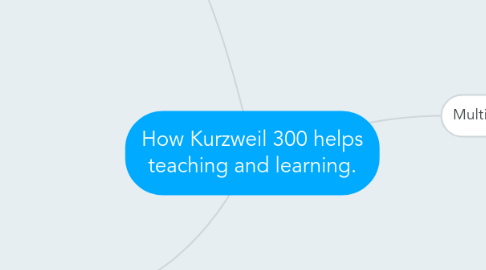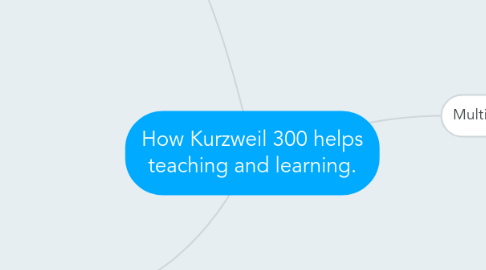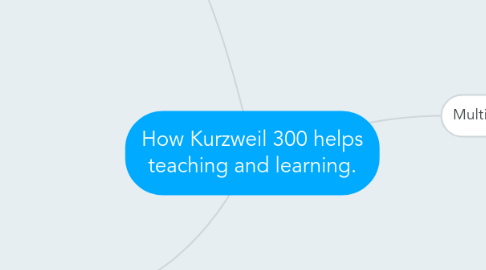How Kurzweil 300 helps teaching and learning.
by jody glanfield
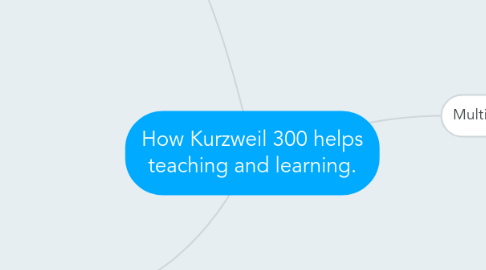
1. Multiple Mean of Expression
1.1. Students and Teachers can.....
1.2. type or dictate text, create audio notes, highlight text or drag and drop text within or between documents to write tests, papers, projects, answer tests, etc...
1.3. organize information using study notes and digital highlighters
1.4. easily extract notes or highlighted materials to create study notes, an outline,
1.5. create bookmarks to access certain text
1.6. kurzweil menu correlates to keyboard shortcuts
1.7. proofread their work by adding a voice that reads back their work for them
1.8. edit work using an audible spellcheck
1.9. help access to writing using word prediction, customized vocabulary lists and the online thesaurus
1.10. Other programs that Kurzweil is compatible with include:dragon naturally speaking, The Discover produce line, intellikeys from Intellitools, Inspiration from Inspiration Software, AAC Devices
2. Multiple Means of Engagement
2.1. Students and Teachers can.....
2.2. can be used in all curriculum areas
2.3. can be used by students of all ages and all abilities
2.4. Provides access to all levels of books, at or beyond student's independent reading levels
2.5. Allows teachers to give specific feedback to students through a variety of methods, not just verbally.
2.6. teachers can use the tools to teach whole group instruction lessons on paragraph or essay writing.
2.7. Works will with smartboards in regards to whole class teaching - when teachers use Kurzweil in their teaching it also demonstrates to students different ways that they can use it to enhance their learning and achievment
2.8. the variety of learning options that Kurzweil offers allows students to be more successful at activities that might otherwise be frustrating or exhausting for them. Instead of tuning out, Kurzweil encourages students to tune in, keep working and ultimately be successful!!!
3. Multiple Means of Representation:
3.1. Students can.......
3.2. change text size or color for greater visibility
3.3. enlarge entire text or isolate individual words
3.4. choose the amount of text to be read at any one time
3.5. change the reading speed or voice or turn it off
3.6. a range of audible tools to help reading comprehension and pronunciation: spelling, syllabification tools, dictionaries and thesaurus.
3.7. other languages available to choose from and pictorial dictionaries. Great for ELL students!
3.8. create audio files that students can listen to wherever they go
3.9. Teachers can.......
3.10. personalize instruction using Sticky, Text, Voice Notes, Footnotes
3.11. Bubble Notes help teachers insert questions or points to text to give extra guidance to students
3.12. provide tests in digital format (from the videos it looks as if teachers can simply scan a test and it will enter the Kurzweil program and become a document students can complete online.
3.13. Enable or disable features for tests or assignment depending on the needs of students